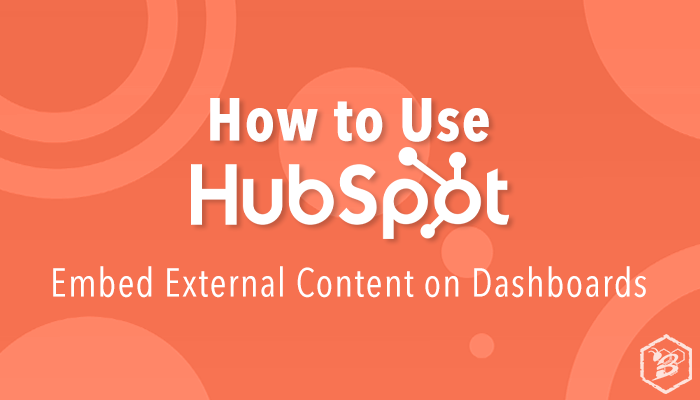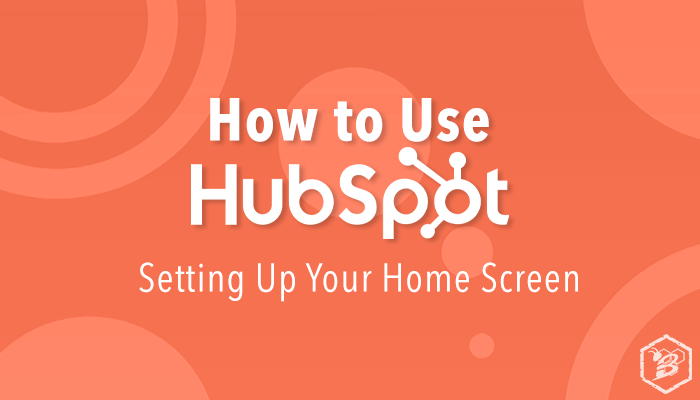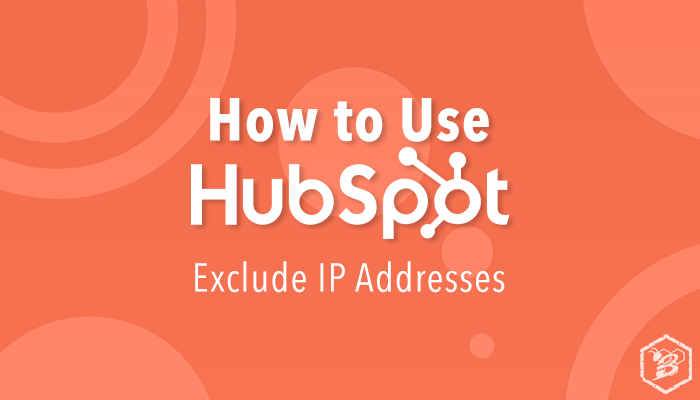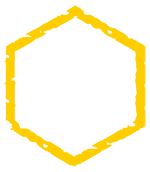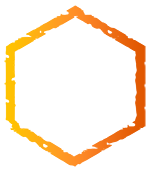When evaluating website CMS platforms, there are a few big players including Drupal, Magento, WordPress, Squarespace, and HubSpot CMS (amongst others). The one that we (obviously) lean towards is the HubSpot CMS, but one of the glaring holes within...
When you look at your deal pipelines, you need the most relevant information at a glance. And what that relevant information is, well, that can vary from business to business or even sales manager to sales manager.
You don't have to be stuck with...
For many businesses, HubSpot is meant to be the "source of truth". It is meant to be the location where all campaigns, data, and reporting live, but there are times where other tools are necessary to report and track things that can't be handled...
Do you know how your sales or service conversations are going? There is a lot to be learned from listening to recorded conversations, but HubSpot has taken it up a notch with Conversation Intelligence. This new feature inside of HubSpot allows you...
If you're like most businesses, you rely on dashboards to run your business. From sales dashboards, website dashboards, and key performance indicator (KPI) dashboards to customer service dashboards and everything in between, HubSpot's dashboards and...
Your HubSpot account is home to a lot of contacts, assets, and information. Multiple teams use your customer data to influence their decisions, get in contact with leads, and close deals. HubSpot has hefty customization possibilities to streamline...
Each business has a different sales process and that means that we each have different information that we need to be able to see at a glance in a deal. Using HubSpot deals is a great way to organize your pipeline, manage your active and closed...
What COVID-19 did to the world, GDPR did to the marketing world in 2018. It completely turned the marketing world upside down. Now, anytime you are capturing data from a contact in the European Union, you have to be transparent about what you're...
Let's face it - we all use HubSpot differently. And since HubSpot is such a vast tool with the CRM, Marketing Hub, Sales Hub, Service Hub, and CMS Hub, it's easy to get lost.
For many of your team members, a lot of the tools may not be necessary....
Data is only useful if it's accurate. And one of the biggest mistakes that we see companies make with their reporting is that they don't exclude internal IP (internet protocol) addresses from their reporting. This means that whenever someone from...
Find Out How HubSpot Can Help Your Business Grow Better!
Download our free HubSpot buyer's guide and get the inside scoop on all things HubSpot.
DOWNLOAD NOW