Let's face it - we all use HubSpot differently. And since HubSpot is such a vast tool with the CRM, Marketing Hub, Sales Hub, Service Hub, and CMS Hub, it's easy to get lost.
For many of your team members, a lot of the tools may not be necessary. If you have a team member that is strictly focused on CMS development, for example, they don't need to see all the different marketing, CRM, sales, and service stuff when they first log in. They just want to get right into the HubDB (or some other development page).
Well, now you can set your home page depending on what you want to see when you log in. No more just automatically going to the Marketing Dashboard and then having to navigate to the page you would have rather started on.
This blog post is part of our How to Use HubSpot series focused on helping our readers get the most out of their HubSpot portals with tips and tricks on best practices within HubSpot. Some features and tools can be hidden or hard to find. We're uncovering those tools. Follow along and catch all of our HubSpot tips here.
If you're like nearly every HubSpot user, your HubSpot workflow looks something like this:
- Login
- Be taken to a marketing dashboard (or some other dashboard) that you don't need
- Navigate to the page you actually want to go to
- Repeat every single time you log in.
It can be really inefficient. Some people only care about ads management, others about tickets, some want to see their deals pipeline, and others still only care about HubDB. So why do we all have to go to the same exact homepage when we log in? Well, we don't. Here is how you can change your own personal home page so that when you log in to HubSpot, you are taken to where you want to be right out of the gate:
- In your HubSpot account, click the settings icon settings in the main navigation bar (top right).
- In the left sidebar menu, navigate to Basic Info under Your Preferences.
- Under For this account, look for Default Home Page.
- From this drop-down menu, you can select the page that you'll automatically be taken to upon login. This is custom for each user so everyone on your team can set their own home page.
- It will automatically save once you make your selection.
- This will also change the page that you're taken to when you click the HubSpot sprocket icon in the top right from any page.
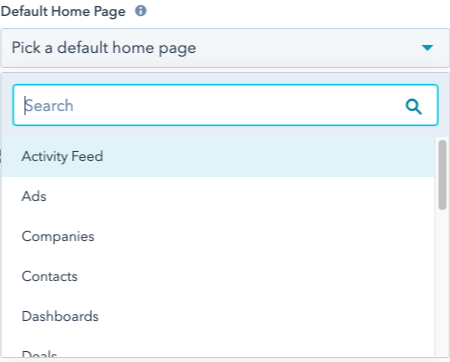
By doing this, you'll save yourself some extra time and reduce the number of steps you have to take each time you log in to your HubSpot portal. It is a small step, but definitely, one that can increase efficiency.
Check back regularly to find other tips on how to use HubSpot!
Not sure if you're getting all you can out of your HubSpot portal and investment? Our HubSpot Audit will dive into every tool within the platform, evaluate usage, and make recommendations on how HubSpot can work harder for your business. Learn more about our HubSpot Audit below!

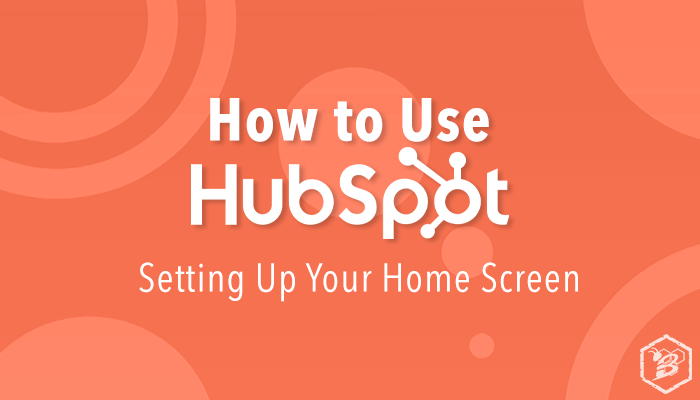
.png?width=100&height=100&name=HubSpot%20for%20K%E2%80%9312%20Education%20How%20Schools%20Use%20HubSpot%20to%20Improve%20Enrollment%20(and%20How%20to%20Set%20It%20Up).png)
.png?width=100&height=100&name=The%20Complete%20Guide%20to%20HubSpots%20Prospecting%20Agent%20(2025%20Edition).png)
