Do you know how your sales or service conversations are going? There is a lot to be learned from listening to recorded conversations, but HubSpot has taken it up a notch with Conversation Intelligence. This new feature inside of HubSpot allows you to not only record and replay your conversations from within the CRM (that's not new), but it allows you to really break down a conversation, find keywords within the call transcription, make all calls searchable, have AI-powered notes, leave feedback for your rep, and even do all of that on video calls through Zoom, JustCall, Kixie, and others with a HubSpot integration.
This blog post is part of our How to Use HubSpot series focused on helping our readers get the most out of their HubSpot portal with tips and tricks on best practices within HubSpot. Some features and tools can be hidden or hard to find. We're uncovering those tools. Follow along and catch all of our HubSpot tips here.
What is Conversation Intelligence?
Conversation intelligence is the process of not just reviewing calls your sales and/or service team are having, but truly analyzing them and acting on them. Through conversation intelligence, you can review, search, make notes, read transcripts, and coach your team for better call outcomes in the future.
Through HubSpot's conversation intelligence tools, you can review call recordings and automatic transcripts:
- Navigate to Contacts, then click on Calls.
- Click on the title of the call you would like to review.
- The left side of the screen will be all the call controls and notes left on the call. You can see who is talking when and jump to different sections as needed.
- On the right, is the transcript of the call which is also separated by who is talking. As you listen, the transcript will scroll to match.
- You can click Edit to add more notes to a specific section or the conversation as a whole.
- Pro Tip - you can @ tag anyone on your team to review a section or a whole call.
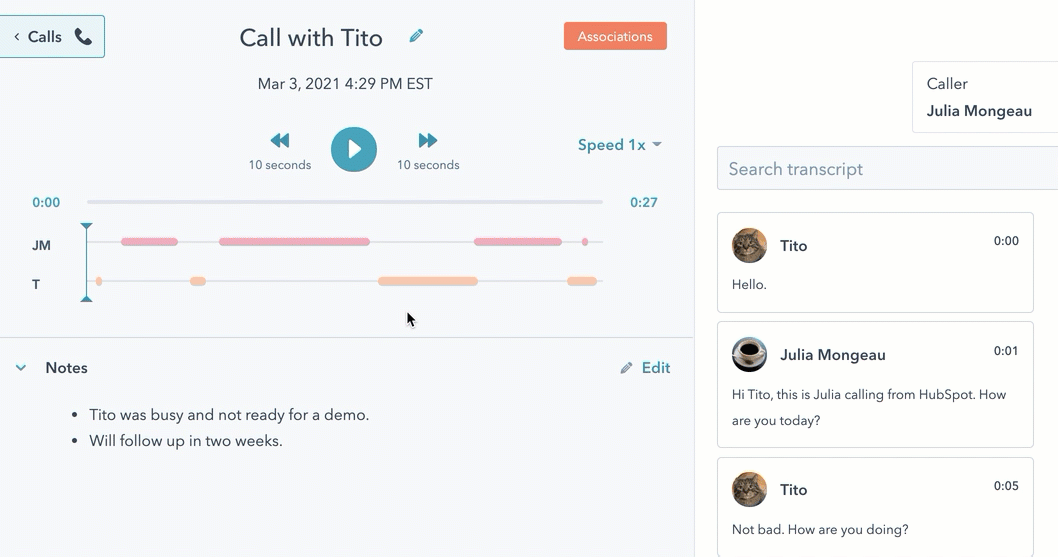
[Source: HubSpot]
Next, you can dive deeper into the transcription.- Use the search bar to search for specific keywords within the conversation. This will take you to the exact moments where it was mentioned.
- You can share a specific part of the transcript with anyone on your team by hovering over the conversation card and clicking Share.
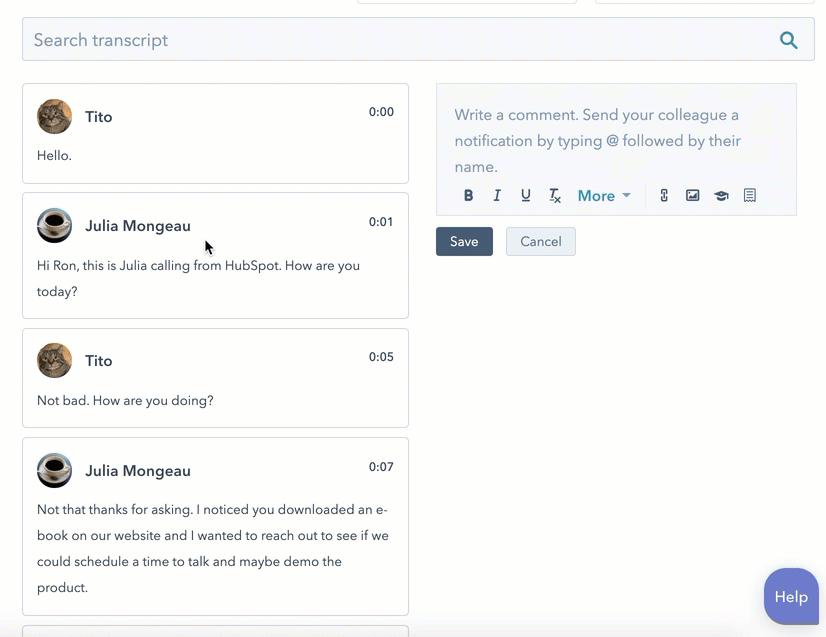
[Source: HubSpot]
Getting the most out of your calls is vital to the health and growth of your business. Conversation intelligence by HubSpot just made that a whole lot easier. By empowering your managers to review, track, and coach more efficiently and effectively, your sales and service reps are on their way to record-breaking months! Note: Conversation Intelligence is available in HubSpot Sales and Service Enterprise. Don't have one of those subscriptions, but want to try out conversation intelligence for your team? Reach out and we'll get you set up on a trial!
Check back regularly to find other tips on how to use HubSpot!
Not sure if you're getting all you can out of your HubSpot portal and investment? Our HubSpot Audit will dive into every tool within the platform, evaluate usage, and make recommendations on how HubSpot can work harder for your business. Learn more about our HubSpot Audit below!


.png?width=100&height=100&name=HubSpot%20for%20K%E2%80%9312%20Education%20How%20Schools%20Use%20HubSpot%20to%20Improve%20Enrollment%20(and%20How%20to%20Set%20It%20Up).png)
.png?width=100&height=100&name=The%20Complete%20Guide%20to%20HubSpots%20Prospecting%20Agent%20(2025%20Edition).png)
