In the nearly eight years since we became a HubSpot Solutions Partner, things have changed...A LOT. When we became a partner, there was one hub and the CRM. Today, there are five hubs plus the CRM, with three to four levels of each hub. There is a lot to consider before you sign up for HubSpot. Let's take a look at some of the things you should consider and understand before taking the plunge.
Quick Links
The Different Hubs
The first thing to really get your head around is the different hubs and starting to understand which of the hubs are important for you and your business. As I mentioned earlier, there are now five hubs plus the CRM within HubSpot, and you can purchase as many or as few of them as you need. Let's take a quick look into the essence of each hub:
CRM
The CRM is a free offering from HubSpot. Yes — always free. It is a robust tool that serves as the foundation for all things within HubSpot. At times it can be difficult to determine exactly where the CRM ends, and the other hubs begin (I guess that is the point with a truly great software platform, right?). In its purest form, HubSpot is a CRM platform that allows businesses of all sizes and in all industries to keep track of their contacts, companies, leads, activities, and relevant data. The days of trying to keep track of your leads in a spreadsheet or a stack of business cards are in the past.
Every HubSpot portal starts with the CRM, and then all other hubs can be added on to expand the functionality of your HubSpot stack. Each hub has its own superpowers and a slew of tools to support each of your different teams.
Marketing Hub
Marketing Hub was HubSpot's first hub and is still the most widely used hub (by a large margin). The tools within Marketing Hub are robust and really serve as the one-stop shop for any of your digital marketing needs.
Some of our favorite tools include:
- Ads
Through Marketing Hub (all levels), you can connect and manage your Google Ads, Facebook Ads, and LinkedIn Ads. Not only that, but you can manage, build, and even use lists in HubSpot to target specific contacts with your digital advertising campaigns. - Email
Marketing emails don't need to be difficult. Through HubSpot's email tool (available in all levels), you can quickly and easily create engaging one-off and automated emails to send to segmented lists of contacts from your CRM. HubSpot has invested a lot into improving their WYSIWYG (what you see is what you get) builders for their email tool, website tool, and landing page tool, which makes it easy for even the most novice marketer to create engaging email campaigns. - Social media
Through Marketing Hub Pro and Enterprise, you get access to social media tools. This allows you to schedule and post across Facebook, Instagram, LinkedIn, and Twitter, as well as monitor competitors, hashtags, and keywords, to make sure you never miss an opportunity. Bonus feature — HubSpot has integrated Facebook Messenger, so you can also manage all your Facebook Messenger conversations right within HubSpot conversations. - Landing pages
Landing pages are vital for any campaign, and through HubSpot (all levels), you can build beautiful landing pages to engage with your users and encourage conversions. Through the previously mentioned WYSIWYG builder, it's easy to drag-and-drop modules on your pages to make them look and function exactly how you'd like them to. Bonus feature — through the HubSpot Asset Marketplace, you have access to hundreds of templates and themes to get you started, and HubSpot comes with five themes out of the box. - Workflows
Here's where the real magic happens. Workflows are probably the most robust tool within the entire platform. They allow for marketing, sales, service, and operations automation for actions that need to happen internally (such as updating a contact record or creating a task) or externally (such as sending a marketing email). The possibilities are really endless with how workflows can be used, and they can range from very simple to extremely complex depending on what you are trying to accomplish.
Check out more about HubSpot Marketing Hub here >>
Sales Hub
Sales Hub has evolved immensely over the last several years and has really become a tool for sales teams of any size. You're no longer stuck with (gasp! 😱) Salesforce just because you have a large sales team. Sales hub allows your sales team to stay on the same page at all times while reducing their time for admin work and enabling new and efficient ways to communicate with their leads and prospects.
Some of our favorite tools include:
- Deals
The superpower behind Sales Hub falls in deals. Deals are available in all levels of Sales Hub and allow you to create, track, manage, and report on the deals that your sales team is working on. Through the pipeline, you can get an understanding of what is happening, what the next steps are, and even trigger automation through workflows when a deal enters a new stage. - Forecast
Based on deal pipeline probabilities to close, you can start to create true forecasts and reports based on your current and future pipeline. Will you hit this quarter's sales quota? Now you have visibility into how far off track you are and how to remedy that. - Meetings
Similar to tools like Calendly, meetings (available in all levels of Sales Hub) allows you to connect your calendar and give your prospects and customers a quick and easy way to schedule meetings right on your calendar. You can manage all aspects, including the form, time frame, amount of buffer time, and even automated follow-up messages. - Quotes
Quotes (all levels) allow you to create electronically signable documents and proposals to close a deal. Through Quotes, you can create and manage your product library and even kickoff automation once a quote is signed (Pro+). - Sequences
Similar to Workflows, Sequences (Pro+) is an automation tool, but from a one-to-one perspective. Through Sequences, you can create an automated list of tasks and emails to be created for an individual contact. It allows your sales team to make sure that all prospects are followed up within a timely manner, that nothing falls through the cracks, and helps you sell at scale. Bonus feature — it's even possible to enroll a contact in a sequence through a workflow!
CHECK OUT MORE ABOUT HUBSPOT SALES HUB HERE >>
Service Hub
Service Hub had a huge revamp over the last year and has really become a very powerful customer service platform for any size support team. Through the robust tools and seamless connection with other hubs, it's easy to get the full picture of who a customer is, what their struggles are, and how to best support them.
Some of our favorite tools include:
- Tickets
A robust ticketing system is really table stakes for a good customer service tool, but HubSpot's ticketing system is far above a standard entry-level system. From automatic ticket creation to ticket pipeline automation and fantastic reporting, the ticket pipeline tool within HubSpot will be your customer success team's best friend. - Knowledge Base
Self-service is really how we all prefer to receive support nowadays. We don't want to pick up the phone and call for support. We want to search for the answer and support ourselves. The knowledge base (Pro+) does just that. You are able to create robust self-service articles and categories so that users can find their own answers. Bonus feature — knowledge base articles are even available through chat and are search engine indexable, making it even easier for customers to find the answers they need. - Surveys
Surveys (Pro+) are a great way to keep track of how well your team, processes, and tools are working for your customers. From standard surveys like NPS (net promoter score) to custom surveys, you have a ton of power and flexibility to understand how successful every step of the process is for your customers. - Customer Portal
The newest feature of Service Hub is the addition of the customer portal (Pro+). It allows users to log, track, and manage their support tickets through a single login. In the customer portal, a user can see open tickets, basic information about them, and even respond to support agents on each ticket. It gives a ton of visibility into your support process and helps customers feel heard.
CHECK OUT MORE ABOUT HUBSPOT SERVICE HUB HERE >>
CMS Hub
The days of having to use WordPress because it's the only scalable CMS platform on the market are long gone. Not only has HubSpot developed a CMS platform to compete with WordPress, but it has created a CMS platform for any size business. Businesses all around the globe, from startups and mom-and-pop shops to enterprise organizations like Coca-Cola and the World Wildlife Foundation, use HubSpot CMS to not only build engaging websites but build scalable, fast, and user-friendly websites.
Some of our favorite tools include:
- Drag-and-drop Builder
One of the basic requirements of a great CMS is that it has a fantastic on-page builder. The reason for this is that CMS platforms were created to enable marketers and even salespeople to add content and pages to their websites. Well, HubSpot (available in all levels) took that a step further and created one of the most functional and user-friendly drag-and-drop builders we've ever seen (that includes mega-popular builders like Elementor, Gutenberg, and WP Bakery). - HubDB
HubDB (Pro+) may be our favorite individual tool in any hub in HubSpot. The power of HubSpot's internal database tool is mind-boggling. From basic functions like updating content on your website to advanced functionality like running an entire learning management system, HubDB can do just about anything.
In fact, we're so excited about HubDB, we're presenting on the possibilities and power behind HubDB in an upcoming HubSpot User Group! Join us for our free virtual session and see how we were able to use HubDB to eliminate hundreds of hours of work through the sophisticated use of HubDB.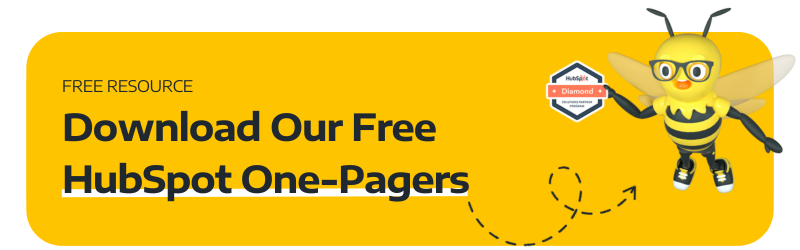
- Maintenance Requirements (or lack thereof)
If you have ever managed a WordPress website, you know the pain, agony, and sheer anxiety of updating plugins, extensions, and WordPress versions. Not to mention managing hosting and SSL certificate. It all becomes a huge headache, and eventually, you're bound to have your website go down or have issues due to incompatibilities between plugins, extensions, and/or WordPress versions. With HubSpot CMS (all levels), that isn't an issue. HubSpot manages all security, hosting, and updates, and they also manage all of the themes, modules, and assets available through their asset marketplace, ensuring that code is well developed and won't cause issues. With HubSpot CMS, you're guaranteed to save time but, more importantly — avoid so much heartache. - Dynamic Content
One of our favorite functions of HubDB is to create dynamic content (Pro+). From a single line in a HubDB table, you can set up your website and HubSpot CMS to create a new page automatically. Yes, really. So by filling out one single line of a spreadsheet, you can create and publish a new website page. Is your mind blown? 🤯 - Memberships
Does your business need to guard some content and only make it available to customers or even specific levels of customers? Not only is that functionality available through basic password protection, but you can also create a full membership website (Enterprise) in order to allow access only to authorized users. The cool part is it's managed through HubSpot lists! So just by adding a contact to a list, you can trigger the invitation to a member portal and allow them to access only the information they are meant to see. The power behind HubSpot CMS memberships is fantastic and allows very granular control over as many levels of membership as necessary!
CHECK OUT MORE ABOUT HUBSPOT CMS HUB HERE >>
Operations Hub
Operations Hub is the newest of the hubs, but it's also quickly becoming one of our favorites. Between basic functionality such as deduping contacts and very advanced functionality like custom code blocks, there is so much you can accomplish with Ops Hub.
Some of our favorite tools include:
- Data Sync
In its most basic form, Operations Hub helps to connect your different tools. Through data sync (available in all levels), you are able to connect nearly any tool to your HubSpot portal and keep your tools working together. - Programmable Automation
Now comes the fun part. Through programmable automation (Pro+), you're able to run JavaScript in workflows and bot actions to optimize internal processes and improve your customer experience. With this tool, the possibilities are truly endless with what Ops Hub can do. - Data Quality Automation
We have all seen (and possibly contributed to) poor CRM experiences. We forget to capitalize a first name, use an abbreviation that isn't consistent with the way others enter data, or maybe left the caps lock on when entering data. That's no problem with Ops Hub (Pro+). With data quality automation, you can build automation to update those mistakes to keep your data clean and everything consistent. - Snowflake
With Ops Hub Enterprise, you can share data between HubSpot and your Snowflake account, significantly increasing the data processing power of your HubSpot account and opening a whole new world of data manipulation.
CHECK OUT MORE ABOUT HUBSPOT OPS HUB HERE >>
Pricing Structure + Terms
Now let's talk about dollars and cents. Depending on what you need, HubSpot can be very inexpensive (even free) or fairly expensive (still probably cheaper than Salesforce 😉). That being said, there are a few things you should know about how HubSpot pricing and terms work:
The more hubs, the better the deal!
As with any business with multiple offerings, the more you add, the better deal they are willing to make you. So, if you look at just purchasing Marketing Hub, you're probably going to pay full price. But, if you are willing to add all hubs at the same level (HubSpot calls this a CRM Suite), you'll automatically be eligible for a substantial discount.
But that isn't only true in situations where you buy all hubs. Purchasing multiple hubs (2+) gives us as a Solutions Partner more leverage to negotiate with HubSpot for the best deal. So, if you're looking at adding HubSpot, I strongly recommend thinking about at least two hubs not only because of the potential for a discount but because it will make your HubSpot stack significantly more effective.
Understanding marketing vs. non-marketing contacts
One of the biggest updates to come to Marketing Hub in recent memory was the transition to marketing contacts. Essentially you can have as many contacts as you want in HubSpot (up to 15 million, I believe), but what you need to monitor and what you pay for with Marketing Hub are marketing contacts.
Marketing contacts are any contacts that you will be sending marketing emails to or targeting through advertising. If you're not doing either of those things for your contacts, you can make them non-marketing contacts and not pay for them.
There are some rules around how you can manage marketing vs. non-marketing contacts, though. You can move contacts from non-marketing contacts to marketing contacts at any time with two clicks, but you can only move contacts from marketing contacts to non-marketing contacts once per month (the first of each month). And if you surpass your marketing contacts limit at any time, your portal will be upgraded to the next level of marketing contacts immediately. Don't worry — you can build out automation to make sure that new contacts don't automatically increase your marketing contacts.
Price negotiation through a Solutions Partner
If you go directly through HubSpot to purchase your HubSpot portal, you're almost guaranteed to pay retail pricing. But, if you first reach out to a HubSpot Solutions Partner (like HIVE), then we are able to leverage our relationship and partnership with HubSpot to get you the very best deal. We are typically able to get our clients 15%-40% discounts on their stack! So, needless to say, you should chat with us first. It's worth it. 😉 
HubSpot for Startups program
Depending on your business and situation, you may qualify for some really cool programs HubSpot offers. Our favorite is the HubSpot for Startups program. Through this program, you may be eligible to receive up to 90% off your entire HubSpot purchase! This program was designed to enable scaling startups to get the tools that they need at a dramatically discounted rate in order to spur their growth. Check out the link above to see if you're eligible, or contact us to discuss the program!
Billing terms
Starter hubs are available at a month-to-month term (though there is a discount to sign up for an annual term), but any Pro or Enterprise hub will also carry an annual commitment. That's not to say that billing terms can't be flexible.
Essentially when you sign up for HubSpot, you should understand that you're making an annual commitment to use the software tools. You can, however, negotiate based on how often you will be billed — monthly, quarterly, or annually — with deeper discounts available by doing larger payments (quarterly or annually).
If you're really looking for the best deal on your HubSpot portal, going with a longer term and larger payments such as a 2-year commitment paid annually will help you get there.
Integrations
HubSpot abandoned the idea of an "all-in-one" solution years ago.
Instead, they have leaned into being an "all-ON-one" solution. By making immense strides in becoming a truly open tool with fantastic API resources, they have enabled virtually any software to integrate with it. Through the HubSpot App Marketplace, you'll find hundreds and hundreds of tools that natively integrate with HubSpot in a seamless connection.
Can't find a specific tool? No problem. Through middleware tools like Zapier, you can connect just about anything to HubSpot, even if there isn't a native integration.
Still not finding the tool you need to connect? No problem. HubSpot's open API and thorough documentation make it easy to connect your tool to HubSpot through API calls.
Resources
HubSpot is a big tool with A LOT of moving parts. It can be overwhelming when you first dive in, but the good news is that you have A LOT of resources at your fingertips. Let's dive into some of our favorites:
Solutions Partners
The Solutions Partner program is robust, with over 6,000 partners worldwide focused on utilizing HubSpot for their clients. You can easily find a Solutions Partner near you, in your industry, or that has the expertise to support your needs. If you're looking for a great partner, may I suggest a Diamond Solutions Partner? 💎😉
Help
 In your HubSpot portal, you will see a purple Help button in the bottom right corner of every page. By clicking on the Help button, you can search the knowledge base, ask the community, or even contact support. Through the Contact Support link, you can chat, email, or talk to a HubSpot support rep that can help you with anything in your portal.
In your HubSpot portal, you will see a purple Help button in the bottom right corner of every page. By clicking on the Help button, you can search the knowledge base, ask the community, or even contact support. Through the Contact Support link, you can chat, email, or talk to a HubSpot support rep that can help you with anything in your portal.
Documentation and Knowledge Base
HubSpot has done a fantastic job of documenting how things work within the tools and even within HubL (HubSpot's coding language). By either going to Help > Search the knowledge base or even doing a quick Google search with your question, you can easily find the answer.
If you're a developer working on a HubSpot CMS website, they have also done a fantastic job documenting HubL, HubDB, and references.
Communities
There are a lot of communities around HubSpot, including the official HubSpot community. The official HubSpot community is a forum for questions, answers, and even product requests/suggestions.
Not only that, but there are countless communities and groups throughout social media dedicated to supporting users of the tools. If you're just starting out with HubSpot, I strongly encourage you to join some of these communities and to use them regularly.
It Doesn't Work Unless You Do
Look — HubSpot isn't going to do the work for you. It is not a marketing department. It is not a sales department. It is not a service department. HubSpot is simply a tool to enable your marketing, service, and sales teams to do their jobs better and more efficiently.
The companies that aren't satisfied with HubSpot are the ones that either expected the tool to do their work for them, or they simply didn't invest the time to learn and utilize the tools to their full extent.
If you're going to make the commitment to invest in HubSpot, you need to make the organizational commitment to learn it, educate your team on how to use it, and make HubSpot your team's go-to tool for whatever hubs you purchase. That buy-in really needs to come from the top down and be adopted by every member of your organization. That is the only way to really answer the question — is HubSpot worth it?
Click here to learn more about HubSpot, the different hubs, and how you can utilize HubSpot to grow your organization. Ready to learn more about HubSpot, see a free demo, or purchase your portal? Let's chat!


.png?width=100&height=100&name=HubSpot%20for%20K%E2%80%9312%20Education%20How%20Schools%20Use%20HubSpot%20to%20Improve%20Enrollment%20(and%20How%20to%20Set%20It%20Up).png)
.png?width=100&height=100&name=The%20Complete%20Guide%20to%20HubSpots%20Prospecting%20Agent%20(2025%20Edition).png)
