If you've used HubSpot, then you know that there are really two types of automation available to you — Workflows and Sequences. The former is focused on marketing automation, sophisticated branching and logic, deal and ticket pipeline automation, and automation for internal tasks. Sequences are intended to be a one-to-one outreach automation tool for sales teams. They've mostly lived in their own silos, but that doesn't have to be the case.
This blog post is part of our How to Use HubSpot series focused on helping our readers get the most out of their HubSpot portal with tips and tricks on best practices within HubSpot. Some features and tools can be hidden or hard to find. We're uncovering those tools. Follow along and catch all of our HubSpot tips here.
Now with Sales Hub Enterprise or Service Hub Enterprise, you can trigger enrollment or un-enrollment in sequences through a workflow! 🎉
Here's how:
- Click Automation and select Workflows
- In the workflow that you want to trigger a sequence, click the + icon
- On the left in the actions panel, under External communication select either Enroll in a sequence or Unenroll from sequence
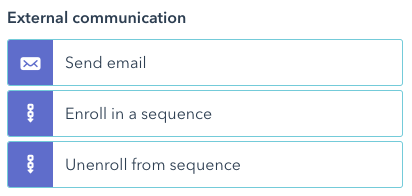
- If you are enrolling a contact into a sequence, select the Sequence you want to enroll them in, the Sender that the emails will be the sent from, and the From email address
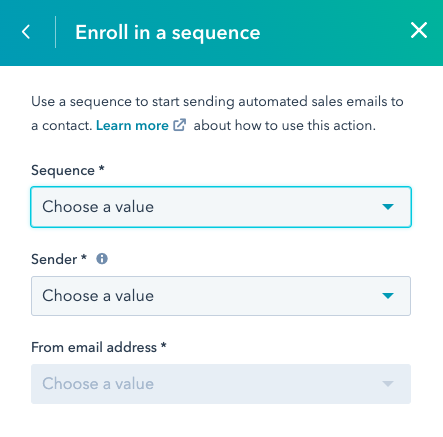
- Click Save
- If you are unenrolling a contact from a Sequence, no additional customization is needed because a contact can only be in one Sequence at a time
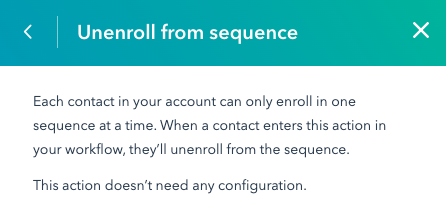
- Update or Publish your workflow
- And now you have a workflow to either enroll or unenroll contacts in your one-to-one Sequences!
This process is great for sales teams to pick up a lead quickly and engage them within minutes of filling out a form or engaging with your organization. No more missing leads because someone is on vacation or having tasks or emails fall through the cracks.
Check back regularly to find other tips on how to use HubSpot!
Not getting the most out of your HubSpot investment? Through our HubSpot Audit, our team will evaluate your HubSpot portal usage and make recommendations on how you can get more out of your portal. HubSpot should be working for you, is it?



.png?width=100&height=100&name=HubSpot%20for%20K%E2%80%9312%20Education%20How%20Schools%20Use%20HubSpot%20to%20Improve%20Enrollment%20(and%20How%20to%20Set%20It%20Up).png)
.png?width=100&height=100&name=The%20Complete%20Guide%20to%20HubSpots%20Prospecting%20Agent%20(2025%20Edition).png)
