Writing blogs is something that we preach about to all of our clients, but writing for the sake of writing isn't effective. It's also ineffective making mistakes with the content within your blog posts. In order to have a blog (and specific posts) that help you generate leads online, you've got to make sure that your blog posts are solid from top to bottom.
What does that mean though? What items are you potentially missing when writing blogs? Let's take a look at the anatomy of an effective blog post and how each section should be done in order to get the SEO benefits of the post which will help you generate more leads!
Keyword(s)
No blog posts should be started without first identifying the keywords that you are targeting. What do you want this blog post to show up for when someone is searching on Google (or the other search engines)? We recommend focusing on one to two long tail keywords in your posts. A long tail keyword is essentially a key phrase, not just a keyword. For example, if you're a gym, maybe instead of using "workout" as your keyword you could use "best chest workouts for bulking". You will be much more likely to rank for a long tail keyword because there will be far less competition and the traffic that does land on the post will be much more qualified.
Pro Tip: When determining which keyword(s) to use you'll want to look at monthly search volume and competition to rank for that keyword. This can be done using the HubSpot Keyword Tool, Google Keyword Planner, Wordstream's Keyword Tool, and many others. You want to focus on the keywords with low difficulty scores (or competition scores) and good search volumes.
Title
Alright, now that you've decided what your keyword(s) will be for your post, it's time to decide what you're actually going to write about. Your title should include all keywords that you're focusing on, should inspire action (it should be catchy and make someone want to read it), and should be under 70 characters long - yes this includes spaces.
Pro Tip: Your keywords being in the title and the title being under 70 characters are more important than having the catchiest title in the world. Don't rack your brain trying to be clever.
URL
In your blog post's URL, you should have the keyword(s) that you're focusing on and also make sure that your permalinks are SEO friendly. An example of an SEO friendly URL would be the link for this blog post - https://blog.hivedigitalstrategy.com/writing-blogs-to-generate-leads-online. If the URL was something like, http://info.hivedigitalstrategy.com/?p=10467 it would not be SEO friendly. Essentially, your URL should make sense to the reader (and search engines) based on the content of your post. Usually your blog title should be your slug.
Meta
Your meta description is essentially the last chance you have to convince someone to click on your link on a search engine results page (SERP) instead of a competitor's. You should include your keyword(s) in the meta description, it should inspire a click (a call-to-action is always a good idea!), and should be under 160 characters long. Get creative. What would make you want to click on your link instead of another? Keep your personas in mind here.
Image
EVERY blog post should include at least one image. We usually recommend a header image at the very least. Even if you're including a video or some other form of media within your post, make sure to include at least one image throughout your post. The image should also include an alt tag that includes your targeted keyword(s). Search engines will index this image and your post could also be found from the image using the alt tag.
Body
Now that you've got all that out of the way, it's time to write! Hooray...right?
The body of your blog post should be a minimum of 300 words to be indexed by search engines, but we recommend a minimum of 500 words. Studies have shown that longer blog posts fare better in search results and engagement. We always recommend airing on the side of longer is better, but write as much as is needed to adequately cover your topic.
You should also be careful to not use your keyword(s) more than five times each throughout the copy. There was an epidemic a few years ago in content writing called keyword stuffing (eek!) where people would stuff their content full of the keywords that they wanted to rank for because it helped them jump to the first page of Google. Well, Google has gotten much smarter and you can actually get penalized if they determine that you're stuffing keywords into your content. A good rule of thumb is to just write like a human being. Like I said, Google has gotten smarter and it can identify variations of keywords. So, instead of trying to fit "best chest workouts for bulking" into a sentence and sounding like a robot, using "bulking chest workouts" works just fine.
Pro Tip: using bullet points or headings throughout the content will make your content more digestible for your reader.
Calls-to-action
This one is missed far too often by businesses. The whole purpose of your blog is to attract your target personas to your helpful content and then to generate a lead from it, but most blogs that we look at don't include any way to actually become a lead. At the end (and potentially throughout your post) you should include relevant CTAs to help convert more of your readers into leads.
Pro Tip: There are three different options for CTAs - hyperlinks, buttons, and images. Hyperlinks are by far the worst performing because they simply don't stand out. Buttons are better, but can be glossed over. We recommend a custom image that draws attention and uses action-inspiring language.
Well, there you have it. The anatomy of writing blogs! Now that you've got this information, it's time to get writing! If you want a deeper dive into how to write great blog posts, download our FREE Blog Checklist (hey look...a hyperlink CTA!) that will guide you, step-by-step, through writing great blog posts! Download it now!
(hey look...an image CTA!)

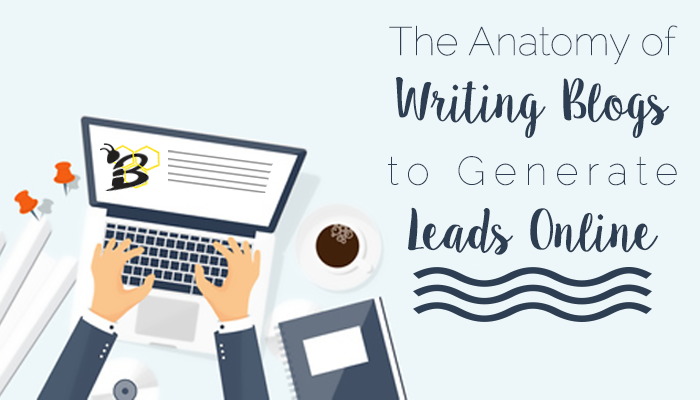

.png?width=100&height=100&name=HubSpot%20for%20K%E2%80%9312%20Education%20How%20Schools%20Use%20HubSpot%20to%20Improve%20Enrollment%20(and%20How%20to%20Set%20It%20Up).png)
.png?width=100&height=100&name=The%20Complete%20Guide%20to%20HubSpots%20Prospecting%20Agent%20(2025%20Edition).png)
