HOT TAKE: Updating the content on your website shouldn’t be hard.
In fact, you need to be able to make updates frequently in order to maintain search engine relevance. Whether you want to create an event listing, a product catalog, or an employee directory, HubSpot makes this process simple through their HubDB feature. If you’ve ever used a spreadsheet, you can easily update information within your HubDB table and publish those updates anywhere the data is referenced with just a few clicks — no developer needed.
Top Takeaways
- If you have ever used a spreadsheet like Excel or Google Sheets, you’ll immediately pick up on how HubDB functions using a table database structure that allows you to add data in rows and columns.
- Any part of your website that needs to be regularly updated and/or is referenced across your website is a good fit for HubDB.
- We’ve used anywhere from one HubDB table to upwards of 30 on some of our favorite HubDB projects. The possibilities are endless.
What is HubDB?
HubDB is a tool that allows you to create tables to store data in rows, columns, and cells, much like a spreadsheet. You can customize a HubDB table's columns, rows, and other settings based on your needs.
HubDB is available to HubSpot customers with HubSpot CMS Hub Professional or Enterprise.
If you have any content that needs to be regularly updated, categorized, searched, or filtered on your website such as team pages, events, resources, products, and services, then you should strongly consider HubDB for your website.
Additional Reading: How HubSpot CMS and HubDB Improved Web Management and UX
Developers love HubDB because of its powerful API
Unlike other databases that must be built and maintained by IT, HubDB allows developers to create database-driven content that can be embedded within websites and landing pages. Website functionality built with HubDB can then be handed over to marketers to easily maintain. It virtually eliminates the possibility of user error because all that’s required is entering information into the table correctly. Additionally, the content can be easily manipulated in order to search, filter, and group data from the tables.
Marketers love HubDB because they are set up for success
If you have ever worked with spreadsheet software like Excel, then you can use HubDB! It really is that simple. HubDB uses a table database structure that allows you to add data in rows and columns.
As a marketer, you can quickly add rows and update column cells natively within HubSpot, or you can leverage the HubDB API. Reference your data table on any page using HubL, or fetch data from your table using the HubDB API for use anywhere. This interface reduces the marketer’s anxiety about making updates and allows them to take ownership of the data. As you continue to make updates to your data table, those changes will automatically be reflected across any page or module that references the table. When making changes and additions to your content is that easy, you can be sure that your website is constantly up to date.
When should you use HubDB?
If any part of your website needs to be updated regularly, and especially if that content is used in multiple places across the site, HubDB is an excellent tool to organize and display your data.
Some examples of use cases include:
- Events calendars
- Product catalogs
- Employee directories
- Job listings
- Resources center
- Custom maps and locators
- PPC landing pages
But with HubDB, the possibilities are truly endless, so this is by no means an exhaustive list.
Our Favorite HubDB Features
Dynamic Pages for Structuring Content
With dynamic pages, HubDB allows you to create a page for every row in your table. Each dynamic page includes its own unique, SEO-friendly URL and offers page-specific analytics. Read that again because it’s critical: adding a page is as simple as adding a row to a spreadsheet.
As we’ve seen, HubDB already allows you to store, filter, and display data in your HubSpot website pages, and when you build entire pages from structured data, it’s even easier to maintain them over time in a HubDB as opposed to tracking sprawling pages.
Foreign ID Column Type for Associating Tables
HubDB tables can be joined using the Foreign ID column type, which allows you to render the combined data from multiple tables.
This can be very helpful when some data might be shared across multiple data stores, allowing one centralized data table of this information, which can then be accessed across multiple other HubDB table data stores.
The Location Column Type for Finding Places
One of the exciting things that HubDB enables on the CMS is using location to allow visitors to find just what they want. HubDB natively supports locations as a field type and has a number of features that make building location-based pages easy and fun.
Child Tables for Even More Dynamic Pages
We’ve already seen how HubDB allows you to store, filter, and display data on your HubSpot website pages. Multilevel dynamic pages build on this concept, allowing you to create up to five levels of pages within one dynamic template. And each of those dynamic pages will have its own unique, SEO-friendly URL and page-specific analytics.
Custom Module HubDB Object Drop Downs for Restricting Access to Content
HubDB row fields allow a content creator to select an individual row (or rows if using repeater fields) from a defined table. You can then use this field to create user-defined lists, tables, resources, and more.
HubDB table fields allow a content creator to designate a HubDB in their account. You can then use this to render a form to a page using the HubL form tag. Returns the table id, which you can use with the HubDB HubL functions.
Put simply, HubDB just makes life easier. With the right developer, you can empower your team to build and maintain large numbers of pages and enable end-users to interact with a sortable, filterable relational database. The possibilities are truly endless.
Keep reading about HubDB
- Check out some Real Case Studies That Showcase the Power of HubDB in the second article in this series.
- Learn how to Build and Display a HubDB Table in the third article in this series.
- Stay tuned for access to the on-demand session of our July 27th Boulder HubSpot User Group, where our Web Ops Manager gave a killer presentation about getting started with HubDB and shared some dope examples of how it can be used.
- Later in the series, get ready for some advanced concepts! You'll learn how to join two or more HubDB tables.
- Want to have your mind blown? Currently in the works: building a dynamic template that uses 20+ tables to display nearly 100 pages. Seriously COOL stuff!
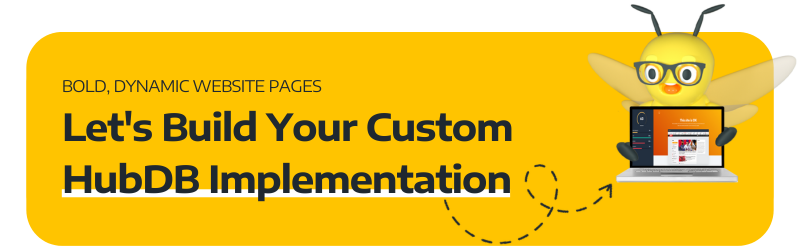


.png?width=100&height=100&name=HubSpot%20for%20K%E2%80%9312%20Education%20How%20Schools%20Use%20HubSpot%20to%20Improve%20Enrollment%20(and%20How%20to%20Set%20It%20Up).png)
.png?width=100&height=100&name=The%20Complete%20Guide%20to%20HubSpots%20Prospecting%20Agent%20(2025%20Edition).png)
