HubDB is one of the most underutilized but fascinating and robust tools that HubSpot offers. Our agency has used HubDB in real life with awesome results that I'm excited to share with you. Hopefully, they can spur some ideas on how you can use HubDB for your own organization!
Top Takeaways
HubDB Refresher
We’ve covered the basics of HubDB in our previous article, HubDB: The Most Powerful HubSpot Tool You're Probably Not Using...Yet, but let’s review the highlights before jumping into some case studies.
What is HubDB? HubDB is a HubSpot tool that allows you to create tables to store data in rows, columns, and cells, much like a spreadsheet. You can customize a HubDB table's columns, rows, and other settings based on your needs.
Who has access to HubDB? HubDB is available to HubSpot customers with HubSpot CMS Hub Professional or Enterprise
When should you use HubDB? If you have any content that needs to be regularly updated, categorized, searched, or filtered on your website, like team pages, events, resources, products, or services, you should strongly consider HubDB for your website.
Use Case Examples:
School Sports Events Calendar Slider
Let’s start small and work our way up in complexity. For this module, the client wanted an easy way to display sporting events across multiple pages on their website. We created tables for each sport and a module that allows users to select from those tables to pull in schedule data. That data is then displayed in a responsive slider that can be placed anywhere on their website using HubSpot’s user-friendly drag-and-drop interface. Once the module is in place, any updates made to the HubDB table are immediately reflected everywhere, making future changes easy and intuitive for the client’s internal team.
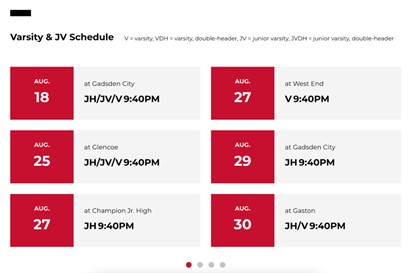
Team Members Listing and Individual Pages
Team pages are another great use for HubDB. You can easily create a custom module that allows you to sort, filter, and search your team directory. For this project, the client wanted each team member to have their own page for a long-form biography. We could have created a simple drag-and-drop template for this. However, doing it that way would mean that in the future, the client would need to track down individual pages and modules to add, remove, or change team member information.
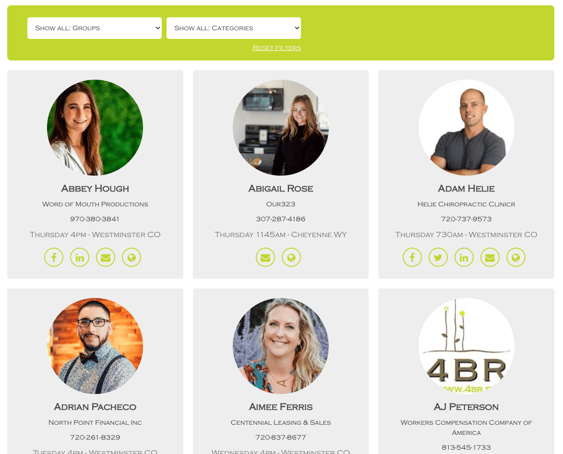
Feature Spotlight: Dynamic Pages for Structuring Content
Dynamic pages consist of a listing page for displaying a list of all rows in the table as well as a unique details page for each row in your HubDB table. Structuring data in this way allows for template logic that gives front-end users the ability to sort, filter, and search your data to find what they are looking for. This interactivity can be a huge boost to website engagement and conversion rates.
With our HubDB dynamic template, all it takes to add or remove an entire page is a single click. The familiar interface makes it intuitive for even completely new users and takes the hassle out of keeping your team pages up-to-date.
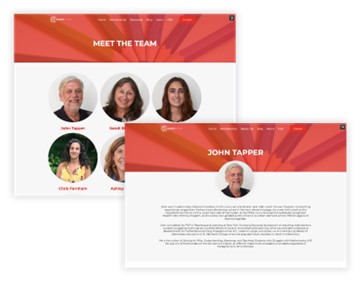
Advanced Franchise Locator Functionality
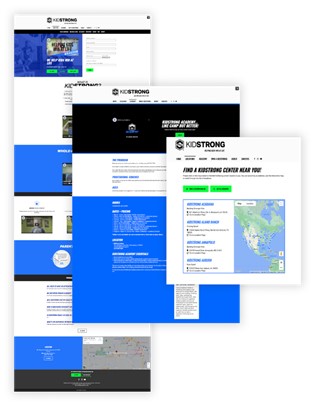
Okay, let’s get a bit more complicated now. When this client came to us, their internal processes for adding new franchises to the website took hours, multiple people, and a deep understanding of their CMS’s page builder to complete. Not only that, they were running out of pages that were allowed on their previous CMS! They needed to move their content quickly and optimize their internal processes so that they could focus on their rapidly expanding business. By utilizing HubDB, they are now able to create, launch, and manage new franchises in a matter of minutes saving countless hours of frustration and brain power.
Feature Spotlight: Foreign ID Column Type for Associating Tables
The solution that we came up with for them uses two tables: one for locations and one for camps. The relationship between the two is established with a special column for Foreign ID in the camp table. So each row in the camps table can be associated with its location by selecting it from a dropdown directly in the HubDB interface. The output on the website was also two-fold, so we needed one dynamic template for location information and another to show all of the camps for each location.
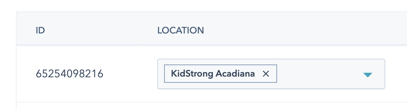
View from the table: a foreign ID field connecting two HubDB tables.
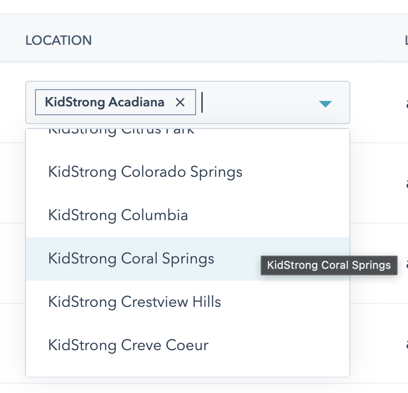
View from the table: easily select a row from a different table to associate with this content.
Feature Spotlight: The Location Column Type for Finding Places
We also customized their maps using data from HubSpot and the location column in their table. The location column allows users to enter an address and select a location in an interactive map right there in the HubDB user interface. This column also stores coordinates data, which we used in a location finder module that uses two APIs: Google Maps and Google Geocoding. The Google Maps API is used to create an interactive, searchable, custom map experience for the main locations page. We also gave users the ability to quickly find a location near them by manually entering a zip code or by geolocating the user's IP address.
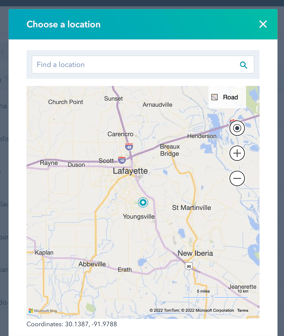
View from the table: the location column type allows users to input exact coordinates in an intuitive way.
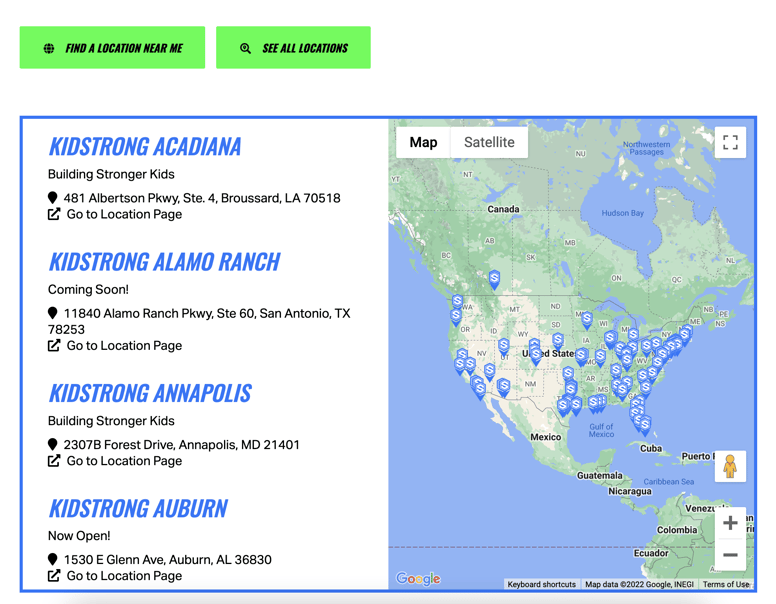
The result: an interactive location finder that also serves as the listing page for all locations.
We've just gotten started with all the things you can do with HubDB! We even use them here at HIVE to make life easier. With the right developer (confession: I love finding new ways to use HubDB), you can empower your team to maintain large numbers of pages and enable end-users to interact with a sortable, filterable relational database.
Keep reading about HubDB
- Feeling a little lost? Check out the first article in this series for a brief introduction to HubDB: The Most Powerful HubSpot Tool You're Probably Not Using Yet
- Learn how to Build and Display a HubDB Table in the third article in this series.
- Stay tuned for access to the on-demand session of our July 27th Boulder HubSpot User Group, where our Web Ops Manager gave a killer presentation about getting started with HubDB and shared some dope examples of how it can be used.
- Later in the series, get ready for some advanced concepts! You'll learn how to join two or more HubDB tables.
- Want to have your mind blown? Currently in the works: building a dynamic template that uses 20+ tables to display nearly 100 pages. Seriously COOL stuff!
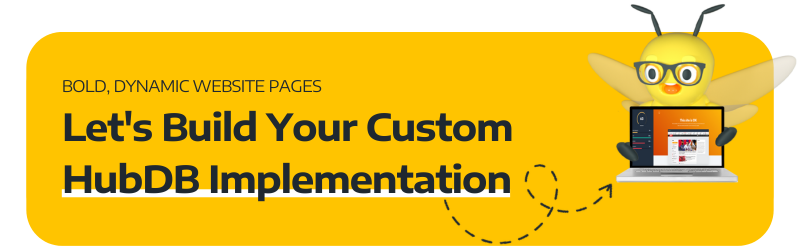


.png?width=100&height=100&name=HubSpot%20for%20K%E2%80%9312%20Education%20How%20Schools%20Use%20HubSpot%20to%20Improve%20Enrollment%20(and%20How%20to%20Set%20It%20Up).png)
.png?width=100&height=100&name=The%20Complete%20Guide%20to%20HubSpots%20Prospecting%20Agent%20(2025%20Edition).png)
