If you've kept up with our blog, social media posts, or happened to bump into anyone from HIVE on the street, then you know that we're pretty passionate about the importance of blogging. Ok, we may be a bit obsessed. But, it's for good reason. We've seen tremendous results for clients that have embraced the beauty and power of a well thought out and executed blog.
Sure, there are downsides to blogging...
"It takes too long to see results"
"I don't have time to write a post every week!"
"We want to spend time on closing deals, not educating!"
blah, blah, blah...
Now, the purpose of this blog post isn't to convince you of the benefits of blogging or why you should be blogging (spoiler alert: you should be). Instead, I'm going to assume that you have already accepted that you should be (and are) blogging. From here, you're trying to decide which platform you should be blogging on. There are, after all, plenty of options out there including Wordpress.com, a Wordpress website, HubSpot, other marketing automation softwares, other website builders (Wix, Squarespace, Sitefinity, etc.) and more. It can be a little confusing.
Also, if you follow our content, you know that we're a HubSpot Partner Agency and we believe whole heartedly in the software, principles of inbound marketing, and innovation that are at the core of HubSpot. That being said, HubSpot may not be an option for you here. Let's address that first.
Why Not to Use HubSpot
In order to take advantage of the blogging platform and features in HubSpot, you have to subscribe to at least the HubSpot Marketing Basic hub. That would mean a minimum of a $200/month commitment which may not be in your budget, especially if you're a very new or small company or if you only need the blog feature.
Of course, HubSpot is a whole lot more than a simple blogging platform, but if really all you need is a blogging platform, you can find cheaper options out there. In this situation, you should definitely be looking at other cheap or free options like Wordpress.com. Wordpress.com is a blogging platform. That is its entire purpose. You can start a blog right now for free and host it on Wordpress.com. The trick, if you go this route, will be ensuring that you are blogging with purpose, and not just blogging for the sake of blogging.
If you really want to get the most out of your blog and you are going to go with a cheap or free option for your blogging platform, we encourage you to download our free Blogging Checklist. It'll keep you on the right track when creating, publishing, and sharing your content.
Depending on your level of coding ability, time you're willing to spend setting up your blog, and your design skills, there are other options that could be considered in the free or cheap range. A Wordpress (not Wordpress.com), Squarespace, Wix, Sitefinity, and even a custom coded website could all potentially meet your needs.
Why to Use HubSpot
That leads us right into HubSpot. Is your goal to just meet your needs? Or is your goal to surpass your basic needs from a blog and really get the most out of it?
Ok, that was a bit of a leading question. But, the fact is that HubSpot was never built simply to meet basic needs, in any area of marketing. In that vain, HubSpot took the traditional blog platform that includes items such as:
- text block
- meta description (maybe)
- header image
- tags
- categories
and expanded them substantially. Here are some of my favorite things about blogging with HubSpot:
Optimization
One of the biggest keys to successfully blogging is optimization for search engine optimization. Blogging, while a content marketing tactic, has a big impact on search engine optimization. Through the optimize portion of the blog, you can make sure you're checking all the boxes with your content including things like:
- H1 tags
- inbound links
- calls-to-action
- attaching your post to a topic
- adding image ALT tags
- hitting length requirements
- avoiding broken links
- avoiding keyword cramming (hopefully you've left this in 2005)
- amongst others
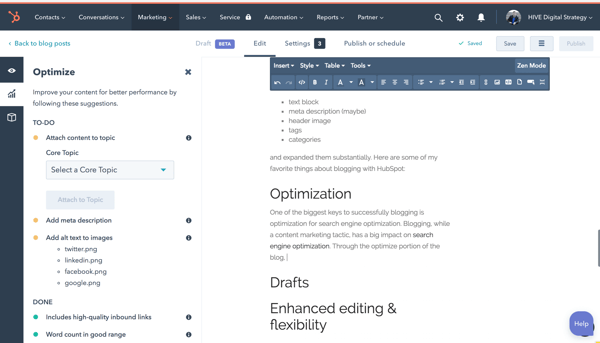
This is a major piece that nearly all blogging platforms are missing. That's why it can be so easy to fall into the trap of blogging for the sake of blogging, that I mentioned earlier. Without the optimization tools available in HubSpot, you have to keep yourself on track to check those boxes or your blog could fail to accomplish it's main goals of attracting people to your website and converting them into leads.
Drafts
Most businesses don't have one person that is writing, editing, and posting all blog posts. Usually there are several people involved in the process which requires the ability to work together and collaborate. That's where drafts come in. Instead of using a tool like Google Docs and then playing the copy-and-paste game, you can import directly from a Google Doc or simply use the Draft mode in the HubSpot blog. It allows you to collaborate and communicate directly on the content. This way everyone is on the same page, but you don't have to use multiple tools and go through the copy-and-paste-then-reformat hell. Once you're done with the draft, you can convert it to a post and go through the optimization tools to make sure you're good to post. Simple as that.
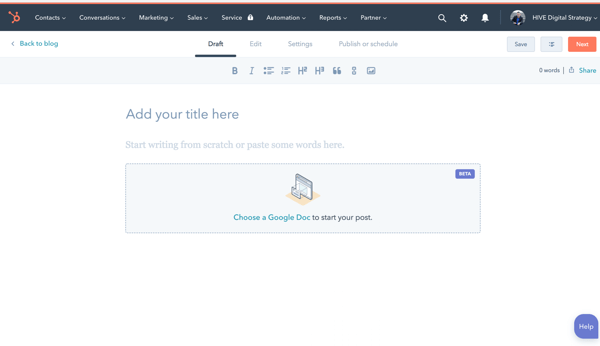
Enhanced editing & flexibility
Since HubSpot is much, much more than a blogging platform, all of your tools are available for your blog. That means adding a call-to-action to your post, linking to your other content or pages, and adding images throughout is simple.
More than that, the simple tools available in a free blog or other CMS are enhanced in HubSpot. For example, instead of just giving you a field to enter your meta description where you can add as many or as few characters as you like, HubSpot keeps you on track by telling you that your meta description should be under 300 characters (recently increased by Google) and the content should be descriptive to help you drive traffic from a search engine results page. It will also count down the characters as you type in order to keep you within the limit.
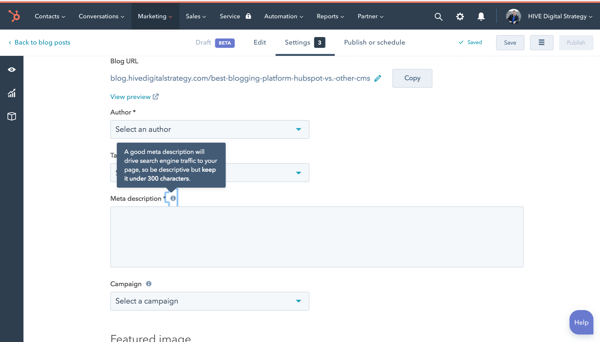
Google AMP
One of the most important features of any blog is to make sure it is FAST. We, as a society, don't wait for anything anymore. If the blog doesn't load within a few seconds (at most), we're on to the next. You don't want to miss out on a prospect because your blog loaded too slowly.
That's where AMP (or Accelerated Mobile Pages) comes in. More searches are done on a mobile phone than on a computer so thinking mobile first is vital today. AMP allows your blog to load faster on mobile devices by stripping out anything that slows it down. The purpose is to deliver the content, not necessarily all the bells and whistles that could hinder performance.
AMP pages naturally load extremely fast (most are nearly instant). That is the whole point. Through most blogging platforms and CMS options out there, AMP is a headache. You have to jump through hoops to get it to work or it may not even be an option for you with some of the DIY CMS builders at all.
Through HubSpot, you can set it up with the flip of a switch. It's that easy.
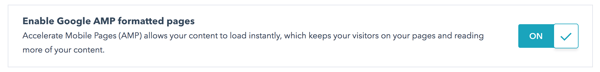
Analytics
And last, but certainly not least, you can't talk about HubSpot without talking about analytics and data. One of the most powerful pieces in HubSpot, for any tactic, is the reporting.
A lot of CMS options and blogging platforms out there don't actually deliver any analytics to you. In order to get any information on how your posts are performing you have to rely on Google Analytics. While Google Analytics is a great tool and one that everyone should be using, HubSpot dives deeper here to show you data like views, sources, average time on the page (all of which can also be pulled from Google Analytics), but it also identifies lead conversions, specific contacts that have converted into a lead from each blog post, customers created from each blog post, and more.
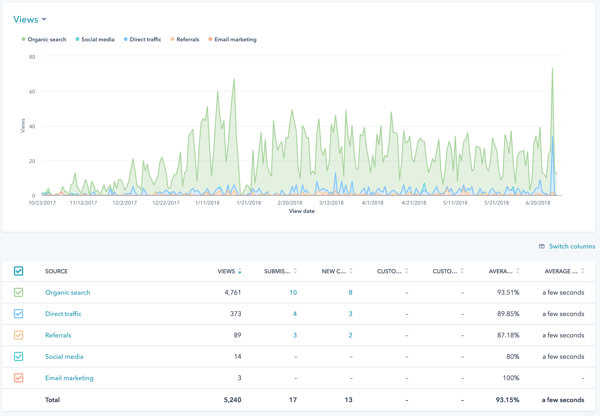
What if You Have Both a CMS and HubSpot? Which Should You Choose?
That brings us to the final question - if your website is built on a CMS that is not HubSpot (regularly Wordpress, Squarespace, Wix, GoDaddy, Sitefinity, etc), but you also use HubSpot for marketing automation, which should you use to host your blog?
We at HIVE are in this position. The HIVE Digital Strategy website is a Wordpress website and we, obviously, use HubSpot. We had to make this decision ourselves.
To us it's pretty simple - HubSpot, for all the reasons we outlined above.
Wordpress, in our situation, just can't compare to HubSpot in terms of optimization, efficiency, effectiveness, and reporting.
The only downside that we have seen in the years we've used this set up, is that a blog through HubSpot must live on a subdomain (ex. blog.hivedigitalstrategy.com) instead of a subdirectory (ex. hivedigitalstrategy.com/blog) like it typically would with another CMS. There is a general belief that there may be a very slight benefit to utilizing subdirectories over subdomains, but in our case (and most cases) there is no real or noticeable difference. Just something to be aware of.
So there you have it. You have a lot of options to create and maintain a blog. Should you choose to utilize a free or cheap option, be sure to follow our Blogging Checklist to stay on track with your content. If you use HubSpot, be sure to take advantage of all of the amazing built in tools.
No matter which option you choose - just BLOG! Happy writing! 😉✍️




.png?width=100&height=100&name=HubSpot%20for%20K%E2%80%9312%20Education%20How%20Schools%20Use%20HubSpot%20to%20Improve%20Enrollment%20(and%20How%20to%20Set%20It%20Up).png)
.png?width=100&height=100&name=The%20Complete%20Guide%20to%20HubSpots%20Prospecting%20Agent%20(2025%20Edition).png)
