If you've been keeping up with the HIVE blog, you should know a little bit about lead nurturing by now. We've talked about what lead nurturing is and how crucial it is for moving potential customers through the sales cycle. We've also talked a little bit about how to use email workflows for lead nurturing and how they can help you close more customers.
But wait...I know what you might be thinking... "I totally understand that I need to be nurturing my leads in order to turn them into customers, but how exactly do I get them to become leads in the first place??"
Great question! How do you take a stranger who has come to your site and convince them to give you some information (ideally an email address so you can use those workflows) so that they then become a lead and you can commence with your lead nurturing? This is where calls-to-action come into play. Ready to learn how to use calls-to-action for lead nurturing? Read on!
What is a call-to-action?
A call-to-action (often abbreviated as CTA) is an image or line of text that prompts your visitors, leads, and customers to take action. Pretty simple, right? It's literally a "call" to take an "action!"
The action you're asking people to take can be anything: download a whitepaper, get a coupon, RSVP for an event, sign up for a demo or free trial, etc. They will show up in different places on different pages of different websites, but you'll know they're CTAs because they're asking you to take an action.
Take this page, for example; see that sidebar to the right of this post? Those two buttons under the "FREE Resources" heading are calls-to-action, and so is the button at the bottom of this blog post and that one in the footer!
Why are they important for lead nurturing?
Calls-to-action are an incredibly important first step in your lead nurturing campaign. You'll remember from the convert stage of the inbound methodology that calls-to-action are the first tactic in that list. That's because a CTA is the first place you're showing your visitor that they can get more information and because you are providing them with something that will be relevant to them (a little more about that later). Once they decide that they want to take advantage of what the CTA is offering, they'll click through, fill out the form and download the content. Once they've filled out the form, you will have their information and be ready to drop them into your lead nurturing campaign.
Where should I place a CTA on my site?
Overall we recommend including calls-to-action in as many places on your site as makes sense and isn't overly obnoxious. The more content you're able to provide your visitors with, the more value you're providing them with and the more opportunities they have to give you more information.
Here are a few examples of places where we like to place CTAs:
Blogs
Blog posts are one of our VERY favorite places to put a CTA. The person who is reading your blog has already identified themselves as interested in the topic that the blog post is about. Placing a relevant call-to-action that promotes a content offer related to the topic of that blog post at the bottom of the blog will provide your visitor with additional content that is relevant to them. If they are really interested in the topic (and, let's be honest, if they're reading to the end of the blog post...they're interested), then they will see the CTA and likely click to get more information about the topic they're interested in.
The reason we love this placement so much is because you are able to promote content directly related to the content your visitor is already showing interest in by just reading the blog post. And when you provide someone with more information that they will likely be interested in, they'll probably take advantage of that.
Sidebar
Remember my example from above when I had you look at the sidebar to see our two CTAs over there? This is the placement I was talking about. This is a great place to put more generic CTAs or something that your business is really trying to promote. That way, even if someone is on a page with content that isn't relevant to that CTA, they will still see it and will take action if they are interested.
Homepage
This is another place where it's a good idea to put CTAs promoting content offers that you're trying to push a little harder than others. In fact, you might want to include a few different CTAs on your homepage. If someone comes to your site through a direct search or URL, you want to make sure you're providing them with the content that highlights who you are as well as the things you're trying to get across more. This might be more than one thing, so you might need more than one CTA.
EXPERT TIP: Make sure the action you're asking the visitor to take is aligned with the stage of the buyer's journey they might be in. For example, if they're on a web page that is talking about your case studies, it's probably a good time to promote a free trial, but if they're reading a blog post that's not about your services, you might want to consider some high-value content offer related to that blog.
Calls-to-action are great tools for getting people to identify to you that they have an interest in what you have to say and offer and to convert to leads on your site. Once they've converted, you have control of how much (or how little) lead nurturing you need (or want) to do in order to close them into customers.
Unsure whether your CTAs are working? Get a HubSpot audit of your portal and maximize your marketing budget with actionable results.

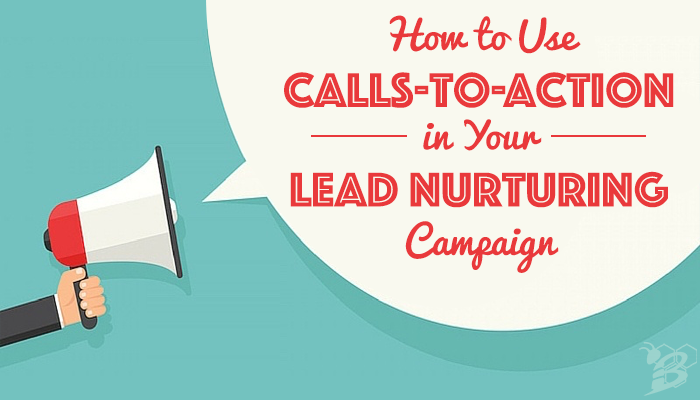

.png?width=100&height=100&name=HubSpot%20for%20K%E2%80%9312%20Education%20How%20Schools%20Use%20HubSpot%20to%20Improve%20Enrollment%20(and%20How%20to%20Set%20It%20Up).png)
.png?width=100&height=100&name=The%20Complete%20Guide%20to%20HubSpots%20Prospecting%20Agent%20(2025%20Edition).png)
