When we think about a content management system (CMS), we typically think of the biggest player out there - WordPress. And when we think about WordPress, we think about "free", right? So why in the heck would you spend $360/month for HubSpot CMS Professional or even $1,200/month for HubSpot CMS Enterprise?
Well...all CMS's aren't created equal.
Before diving into whether or not we feel that the price tag for the HubSpot CMS (Professional or Enterprise) is actually worth the price, I think it's important to take a step back and first understand why having any CMS is important.
Why Do I Need a CMS?
The first and most obvious question here is, "why do I even need a CMS?" Well, content management systems were created to turn websites into what they should be - marketing and sales tools. The way that websites had been created back in the day was by fully coding the site line by line - something that obviously required an experienced and talented developer. That was fine and there are so many amazing developers out there that would love to build websites like this, but the problem is - how many people on your marketing and sales team can code? You probably just answered with a big fat goose egg. That was the issue. If a website was going to be a marketing and sales tool, we simply couldn't wait the days, weeks, or even months for a developer to make the changes to the website that we needed. We need those things done NOW!
Content management systems accomplish this. Through robust frameworks, templates, and WYSIWYG (what you see is what you get) editors, CMS platforms allow the non-technical marketer or salesperson to make changes to a web page without having to fully rely on a developer. Now, don't get me wrong, for a great website you still need a great developer. But by utilizing a CMS, your marketing or sales team will be able to make 90% of the changes that you need.
What Are My CMS Options?
There are approximately 1,512,923,198 content management platforms out there. Ok - that might have been an exaggeration, but the point is that there are a lot of options. Some of the most popular options include the HubSpot CMS, WordPress, Squarespace, Wix, and Weebly. They all have their place in the market, but they're definitely not all equal.
The way that we like to think about it is that Wix and Weebly are best for the one-man shop. The brand new startup that has no budget and just needs to get a first website up. It's pretty common to start here because these tools are easy to use and inexpensive. Pretty quickly, however, you'll outgrow the functionality of those CMS platforms.
The next step is typically to Squarespace or something similar. Squarespace is a step up, but still lacks a lot of the advanced functionality needed for a truly great website. Then there is WordPress and the HubSpot CMS. These are really built for any size business but can scale with your business and they open up a whole world of customization, new functionality, and advanced tools.
So now that we've covered why you should have a CMS and what options are out there, it's time to think about what you're willing to spend on your CMS.
As I alluded to at the beginning of this post, the perception is that WordPress is "free" so the need to pay for a CMS seems silly. WordPress is the largest and most well-known CMS in the world after all. Well...
Free Isn't REALLY Free
The first thing that you should realize when comparing WordPress and the HubSpot CMS is that nothing is free. Sure, the software from wordpress.org is free to download, free to install, and free to use. But, there are a lot of ancillary costs that you should be taking into account including time, internal resources, and premium upgrades such as themes, plugins, and extensions.
Most WordPress websites are built on a premium theme with at least a few premium (paid) plugins or extensions. In our experience, the average cost of a premium, well-developed theme is between $50-$100, and plugins can range from a few dollars to a few hundred dollars per year.
With the HubSpot CMS, most websites can be built using free or native functionality. They do have an asset marketplace that has modules, templates, and themes (both free and for sale), but the reliance on downloading a paid module, template, or theme is far less likely.
Hidden Fees
In addition to the premium themes, plugins, and extensions that you'll almost certainly need for WordPress, there are other costs that you may not be considering from the outset including:
- Website hosting (typically $10 - $50/month)
- SSL certificate to secure and encrypt your website (typically $70-$100/year)
- Content delivery network for fast delivery of your website (typically $20 - $200/month)
- Plugin, themes, and WordPress version updates, maintenance, and troubleshooting (typically 3-5 hours/month)
Not to mention the hours of headaches and stress incurred should your website ever go down or get hacked. There is no WordPress tech support. You're on your own. One issue where a plugin update conflicts with your theme will have you pulling out your hair and begging for help. We've been there.
Again - "free" isn't free.
Sure, with the HubSpot CMS, you're paying $300/month for Professional (90%+ of businesses should be on Pro) or $900/month for Enterprise, but you don't have any of the above costs and the comfort of knowing that all updates, maintenance, security, and support are taken care of is way more valuable than people realize from the outset.
The HubSpot CMS includes hosting on HubSpot's servers, SSL certificate (which is automatically installed for you), content delivery network so that your website is blazing fast, you will never have to worry about plugin, theme, or software updates (again handled for you), and plugins getting hacked is not a thing.
Is peace of mind (not to mention the better functionality) worth $300/month to you? 🤔
Maintenance and Management
So I just touched on this quite a bit, but I think it's an important factor that everyone should consider with their CMS. We have built hundreds of websites on WordPress and even for us the maintenance and management can be exhausting. We spend hours (in ideal circumstances) updating, managing, and optimizing client websites when it could all be done for us through the HubSpot CMS.
Are you willing to spend 3-5 hours per month maintaining your website? And that's assuming nothing goes wrong (oh and things will eventually go wrong).
CRM to CMS
Now that we've gotten through costs and maintenance, let's talk about the things that make HubSpot CMS different from any other CMS out there.
The first is that it is the ONLY CMS that is tied directly to a customer relationship management tool (CRM). That means that you have full insight into who is visiting your website, what they care about, when they visit, and can even customize their experience based on what you know about them.
Imagine this...
You are a software as a service company that has a tool that helps medical offices run virtual consultations (you know - because of COVID). You also know that your messaging should be different depending on if it is a primary care doctor visiting your website or if it is a dermatologist's office visiting. The quickest way to engage with a website visitor is to speak their language. Speaking generally is so 2009.
Well, with any other CMS, you have to speak generally. You have to talk about what you do in general terms because you don't know who is visiting (and even if you did know, you couldn't customize the experience for them anyway).
But, with the HubSpot CMS, you can call on your CRM to start developing SMART content. Now, when that lead from a dermatology office revisits your website, you can provide a customized experience that speaks to your dermatology-specific solutions. You can share how your SaaS solution can work for them and how it's worked for other dermatology offices.
That's impactful. That's how you win.
Marketing & Sales
Let's continue with the HubSpot CMS can do this, but your CMS can't trend.
Enter marketing.
So, earlier I talked about the fact that CMS platforms exist so that marketing and sales teams can edit things when needed. We're taking this a step further. From a marketing standpoint, your website should be your #1 asset. That means that you need additional functionality in order to reach, engage, convert, and close your prospects.
With other CMS platforms, you're out of luck. You're going to need a bunch of other software tools for social media, landing pages, SEO, calls-to-action, chat, chatbots, forms, analytics, email marketing, and advertising.
With the HubSpot CMS, you're part of a much bigger technology ecosystem. You have all of those tools at your fingertips and all of them can be managed through a single platform. In all fairness, not all marketing tools are available without a marketing subscription on top of your CMS, but many tools are available automatically with the CMS including:
- Forms
- Contact list segmentation
- Blog
- Calls-to-action
- Landing pages
- Analytics
- Advertising management (Google Ads, LinkedIn, and Facebook)
- Google AMP pages
- Password-protected pages
- Live chat (website and Facebook Messenger)
- Chatbots
- SEO
- Smart content
- Dynamic content (through HubDB)
- Video hosting and management
- Multi-language support
- Email marketing
- A/B testing
Your website should not just be an online brochure. It should be a marketing and sales hub. Hub - see what I did there 😉
So what about those sales folks? Yeah, the HubSpot CMS has toys for them too.
Again for the people in the back - 🗣️ your website should not just be an online brochure. It should be a sales tool. It should be your very best salesman. With the HubSpot CMS, you also get a ton of sales productivity tools that you just can't get with any other CMS including:
- CRM
- Lead scoring
- Salesforce integration
- Calculated properties
- Form follow-up emails
- Contact attribution reporting
- Deals
- Tasks and activities
- Company insights
- Gmail & Outlook integrations
- Prospects report
- One to one email tracking and notifications
- Document storage
- Canned snippets
- Calling
- Online meeting scheduler
See, your CMS and website shouldn't just be a way to have a presence online. They should be tools in your marketing and sales arsenal.
You just don't get these things anywhere else.
Security
And finally, let's talk security.
If you have been paying attention to WordPress over the last few years you know that they have been under attack. It's easy to see why with about 25% of all websites in the world being on WordPress - it's become a hacker's dream. Plugins and themes are being hacked every single day.
One of the most publicized hacks was the Elementor hack a few months ago. Elementor is a drag and drop builder that is very popular on WordPress. About 1 million websites use Elementor Pro. It was exploited along with Ultimate Addons for Elementor causing over 1.1 million websites to be at risk.
Things like this just don't happen with HubSpot CMS. Ok, we're not going to say that a HubSpot CMS website can't ever be hacked. Anything can be hacked, but their 24/7 monitoring and threat detection eliminates those concerns. Plus, with a very limited marketplace, opportunities for hackers are fewer and much further between.
Security doesn't just relate to the CMS you choose though. It also relates to your hosting. With HubSpot, it's all part of the 24/7 monitoring and threat detection. With a WordPress site - you have to get your own hosting.
Most WordPress sites are on a shared hosting plan meaning that hundreds (or thousands) of other sites could be hosted on your same server. So if a hacker gets access to that server through someone else's site - you're exposed.
There is a lot to think about when it comes to security. We prefer not to have to worry about it.
So - Is HubSpot CMS Worth It?
Circling back to the original question posed by this article - is the HubSpot CMS worth it?
I can't stress this enough...
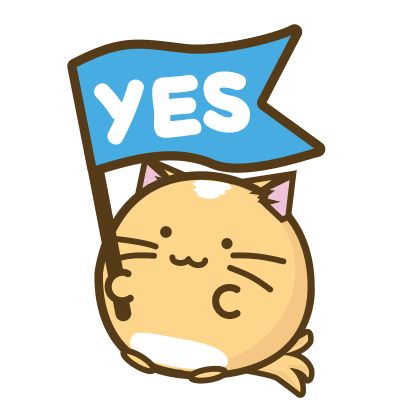
While the initial price tag may deter some people, thinking through what you get and what you don't have to worry about with the HubSpot CMS makes it a no-brainer in our eyes.
Great website platform + marketing tools + sales tools + done-for-you maintenance, security, and hosting
= a big hell yes from me.
Now that we've talked about whether you should invest in HubSpot CMS or not, it's time to think about how well your website is actually performing. Is it your best asset? Is it your best salesman? Is it propelling your business forward? If the answer to any of those questions was no or even a "well..." then our Website Optimization Checklist is for you. Download it today and learn how to turn your website into a lead generation engine!

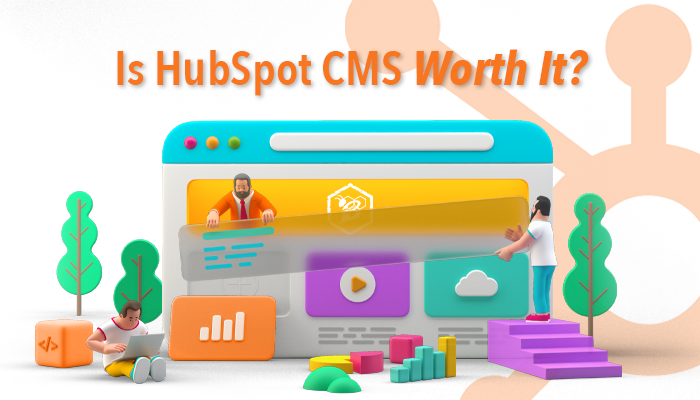

.png?width=100&height=100&name=HubSpot%20for%20K%E2%80%9312%20Education%20How%20Schools%20Use%20HubSpot%20to%20Improve%20Enrollment%20(and%20How%20to%20Set%20It%20Up).png)
.png?width=100&height=100&name=The%20Complete%20Guide%20to%20HubSpots%20Prospecting%20Agent%20(2025%20Edition).png)
