As the world continues to evolve, so does the way that we use technology and websites. Consumers are less reliant on sales people than they've ever been and that's only going to become more and more true in the coming months and years. Consumers are doing their own research. They're making decisions before talking to your business. They're judging your solutions, products, services, etc. before you have the chance to sell them.
In fact, by 2020 it is estimated that 85% of consumers will engage with businesses without ever interacting with another human being [Gartner].
So how do you go about growing your business, increasing sales, and engaging your prospects if they don't actually talk to you?
Enter chatbots.
The way that people are using websites is changing. Users are becoming less and less willing to search your website for what they're looking for. Instead, they are opting for chat options. Are you giving them that option?
So what should you use a HubSpot chatbot for?
Track your user behavior
One of the best ways to use a chatbot is to truly understand what people are looking for. Are they looking for specific answer on your page? Are they looking for a different page? Are they looking for a specific product?
By tracking how your users are utilizing each page on your website, you can create a custom chatbot for each page that answers those questions, helps your users find the items they are looking for, and thus close more business.
In order to track your user behavior, we recommend utilizing a heat mapping software like Hotjar.
Answer the questions they're looking for
So many websites simply do not answer the questions that their users are searching for. Whether that is something as simple as pricing or maybe more in-depth answers about your product or service, it's imperative that you answer these questions and make it as easy as possible for your users to find those answers.
Many businesses that we talk to are scared to give away all of their answers. Whether it's fear that a competitor will rip off your secrets or even that they'll use your pricing against you, you need to realize that if a competitor really wanted to get those answers, they'd find a way. Is hiding that information from your competitors really worth losing sales?
Once your have figured out the answers that your users are searching for, answer them. It's really as simple as that. You know your product/service inside and out. You probably know what questions someone is going to have even before they do. So, by monitoring their activity and understanding their likely questions, you can create a chatbot that handles all the heavy lifting of directing them to their answers or even giving them the answer up front.
Help them find the content they need
Sometimes a user isn't simply looking for one answer. Sometimes they're looking for a topic, service line, or solution or maybe they're just doing their research.
For example, when someone comes to the HIVE Digital Strategy website, they can be looking for any number of subjects - inbound marketing, website design. SEO, pay-per-click, public relations, amongst others.
Instead of making them search through our homepage, go through our services, and then finally find the page that they're looking for - we have a chatbot on our homepage that simply says, "I'm HIVE Bot and I'm here to help you find what you're looking for. Choose your area of interest:" and gives them those options. When they choose the subject that they're looking for, they're directed to where they can find that information.
It cuts down on the friction between us and the user and helps them quickly and easily find what they've come to us for.
Have fun & be engaging
So many live chats and chatbots are rigid, unengaging, and simply boring.
Chatbots can be a place to also show off some of your company's personality. Have some fun and engage your visitors by asking fun questions or even giving your users some fun options.
For HIVE, we are a little bit corny and love to have some fun. Let's face it - we're not in a super stressful or rigid industry. So, one of the options our homepage chatbot gives our users is "Dad Jokes." This option shares a couple fun, if not silly, G-rated marketing jokes. They're not meant to be selling tactics, but more of a way to have some fun and keep our users engaged with us.
While the purpose of a chatbot may be business-focused, we encourage you to think a little outside of the traditional chat box. Have some fun, your visitors will appreciate it.
Test, update, and test some more
As with anything when it comes to marketing, in order to provide the best user experience, you must test, test, test.
By monitoring your chatbots and understanding how people are using them, you'll be able to provide a better and better user experience.
Chatbots should not be a set-it-and-forget-it tool. You should be ever evolving, updating, and testing your messaging, your options, your sequences, and even your tone and voice.
Creating your chatbot
So those are some of our favorite reasons that you should create a HubSpot chatbot. If you're still reading, we're going to assume that we made a fairly compelling case and you're interested in how you might go about adding one to your company website.
Determine the purpose
The first step in building a HubSpot chatbot is determining the purpose of your chatbot and where it will live on your website.
Within HubSpot you have a few options for your chatbot:
- Qualify leads
The purpose of this kind of chatbot is to ask the visitor questions that will determine their end result (are they a good lead or not). - Book meetings
The purpose of this kind of chatbot is to get your visitors to schedule a meeting with you or someone on your team. - Support
The purpose of this kind of chatbot is to share knowledge base information or allow your visitors create a ticket with your support team.
Don't let that spook you though. You can really build a chatbot to accomplish whatever you need. For example, the HIVE Bot chatbot on the HIVE homepage doesn't really fall into any of these categories. Its real purpose is to help our visitors find what they're looking for and even to create a conversation if they have other questions.
Build
Once you select a purpose, then you will get to building. It's important to note that you will start with a framework around this kind of chatbot, but it is all flexible and editable.
Just like a workflow, you will build out the path that someone will go through. You can add, edit, or delete any of the pre-built blocks. Additional features that you can add include:
- Building blocks
- Send simple message
- Ask a question
- If/then branch
- Subscriptions
- Offer email subscription
- CRM
- Set contact property value
- Set company property value
- Add to static list
- Service
- Submit a ticket
- Knowledge base lookup
- Conversations
- Send to a live team member
- Sales
- Book a meeting
- Automation
- Enroll in a workflow
- Trigger a webhook
- Run a code snippet
Who
The next step is deciding which visitors will see your chatbot. This can help you to tailor your messages to different segments of your visitors. This can include: everyone (shown to anyone regardless of whether they're in your CRM or not), anonymous visitors (shown only to those that are not in your CRM), tracked contacts (shown only to those in your CRM), or segmented lists (shown only to contacts that are in a specific list). You can also specifically hide the chatbot from a specific list of contacts.
One advanced trick is to create a chatbot that addresses your contacts by name. If you show it to tracked contacts, you have the ability to address these visitors by their name, increasing the likelihood that they engage. Let's face it - we all love our own name.
When
Next you will choose which pages to show (or not show) your chatbot on. This can include specific urls, all urls, or query parameters.
You can build as many chatbots as you need so being specific about where you place them will increase engagement.
Options
Finally you will set the settings for your chatbot. This is where you'll give your chatbot a picture, name it, and set things like delay between messages, timeout, error message, language, and GDPR.
It is important to note that it is never a best practice to try to pass your bot off as a live person. It will cause frustration for your visitors and it will reflect poorly on your business. Call out from the start that they are chatting with a bot and have them routed to a live person if the bot cannot answer all of their questions. People are not afraid to chat with a bot and they will understand that the bot doesn't have all answers.
There you have it, that's how to build your HubSpot chatbot! Do you have a unique way to use your chatbot? Share it with us in the comments! Chatbots are so flexible that they can be used for basically anything! We're always on the look out for new and innovative ways to use them!
Not using HubSpot yet, interested in checking it out to see what it could do for your business?

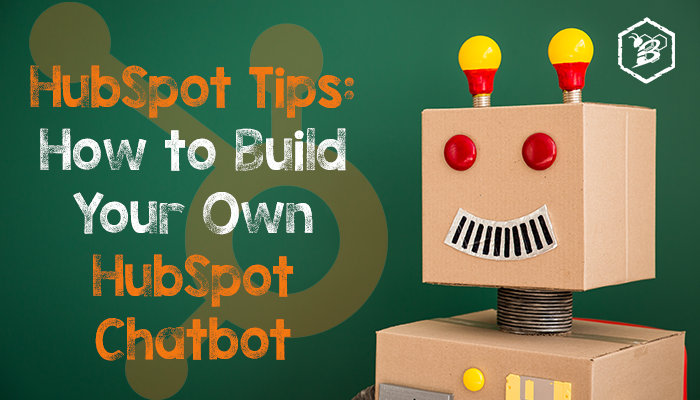

.png?width=100&height=100&name=HubSpot%20for%20K%E2%80%9312%20Education%20How%20Schools%20Use%20HubSpot%20to%20Improve%20Enrollment%20(and%20How%20to%20Set%20It%20Up).png)
.png?width=100&height=100&name=The%20Complete%20Guide%20to%20HubSpots%20Prospecting%20Agent%20(2025%20Edition).png)
