When it comes to HubSpot onboarding, there are a lot of different paths that you can take. And since every business is different and HubSpot is flexible enough to be developed to support any business regardless of use case, there are approximately one billion ways you can build out your HubSpot portal. Ok, that might be an exaggeration, but it's A LOT.
That being said, there are some massive mistakes that we see companies make regularly when onboarding into HubSpot. Let's dive into some of those issues and help you sidestep those landmines.
Top Takeaways
Skipping strategy and diving right in
Any time you invest in a new (expensive) tool, it can be very tempting to just dive in with both feet and start figuring things out on your own without a real plan. The problem with doing that in a tool like HubSpot is that it is so customizable that you can really go down a lot of rabbit holes that can eventually be hard to climb out of.
One of the most important steps in your onboarding should be to clearly define your strategy for using HubSpot within your organization. Who will use HubSpot and how? What integrations need to be set up, and how will information flow back and forth? How will you restrict permissions for your team members? What content and processes already exist that just need to be recreated within your HubSpot portal? What automation needs to be set up, and how will it impact internal team members as well as external prospects and customers?
Before you dive in, take a step back and think about these questions and clearly define your strategy. It will help you in the long run.
Getting your full team involved too early
In almost every onboarding that we do, we get asked to invite their larger team right away or at least before the onboarding is complete. The problem is that as you start adding more and more users to your portal, the risk of things being changed or messed up increases significantly. Just like we talked about how you shouldn't run at full speed right away, the same is true for your team. Take the time to allow your onboarding to be fully completed and go through training before you invite your larger team. It will ensure that everyone clearly understands what they should be doing in HubSpot, how to do it, and what not to mess with.
The more cooks you add into the kitchen, the more likely they're going to mess something up — especially early in your onboarding.
Skipping training
This one should be pretty obvious, but if you're working with HubSpot directly or with a HubSpot Solutions Partner, there will be substantial training involved in your onboarding. It will happen throughout the onboarding, with a larger training typically happening once onboarding has been completed.
One of the best things that you can do for your long-term success in HubSpot is to not only attend the training session and share the recording of the training with anyone that will be using HubSpot but also arrive to the training with a list of questions so that you know exactly how to do your job within HubSpot.
Pro Tip: Splitting up your training has been shown with our clients to produce a better understanding of HubSpot and better success rolling HubSpot out to the larger team. We recommend starting with a HubSpot 101 training which would include a high-level overview of your HubSpot portal, how things work, where to find things, and what each hub and record type looks like. The HubSpot 101 training should be for your entire team that will be utilizing HubSpot. Once that is completed, we recommend doing hub-specific trainings so that, for example, your marketing team is trained on Marketing Hub, but they don't have to sit through your Service Hub training that really doesn't apply to them.
Trying to do it alone
In most circumstances with Pro and Enterprise hubs, you will be required to do some sort of formal onboarding (either with HubSpot or with a Solutions Partner), but there are situations where you may be able to forego formal onboarding and training. Don't.
While it may be tempting to save a little bit of money and try to implement everything yourself, you will regret it. HubSpot is a big, flexible, and super customizable tool. I have personally seen hundreds of portals, and the ones that are set up right from the start are the ones that see a return on their investment. HubSpot shouldn't be treated as a short-term initiative. You're investing at least a year into the platform, so making sure that things are set up well and work for your business processes is so important. Just don't try to go it alone.
Rushing the process
Like I've mentioned many times so far in this post — HubSpot is BIG. It has a ton of moving parts and a ton of opportunities for customization to fit your use cases. But that means that things take some time. Trying to rush through the onboarding will inevitably lead to missed steps, mistakes, and issues that may not reveal themselves until it's too late.
We live in a society that wants instant gratification. You just invested in an expensive tool and want to start using it immediately. I get it. In fact, when we were first sold HubSpot in 2015, I remember telling our Channel Account Manager at HubSpot that I not only wanted to be onboarded right away, but I also wanted to be selling HubSpot and educating our clients on HubSpot within three months. Mind you — back then, HubSpot only had the CRM and Marketing Hub. Needless to say, there was NO WAY I was going to be able to onboard into HubSpot and also know it so well that I could sell and educate clients on HubSpot in just 90 days.
It takes time. Let the process play itself out. If there are burning needs that need to be tackled up front, that is fine. Make those a priority and address them early on in the onboarding, but don't rush through the process just to get through it.
Not taking advantage of HubSpot Academy
We are extremely big proponents of the HubSpot Academy. Not only is their academy extremely well organized and thought out, but the content is top-notch. It is a full library of courses, training, and certifications that can educate you and your team on everything from the HubSpot software to inbound marketing to creating a sales plan to social media marketing, and everything in between. There is a wealth of information at your fingertips, but far too often, we see organizations completely ignore the HubSpot Academy.
While we don't ever expect HubSpot Academy to fully take over training an employee, we do lean heavily into their teachings to help our new team members get up to speed with what we do and how we do it. Every single person on the HIVE Strategy team has a list of certifications that they are expected to complete in their first 30 and 90 days with our agency. That's how valuable we believe HubSpot Academy is. Take the time, get your team trained, and you'll be set up for success.
Check ouT our Top 5 Benefits of the HubSpot Academy
So there you have it — some of the most common but also most detrimental mistakes that we see with HubSpot onboardings. If you're interested in learning about what our HubSpot onboarding program looks like, check out our onboarding page by clicking the link below. It will give you more insight into each stage of onboarding, what you should expect to have set up, and what your level of effort will be.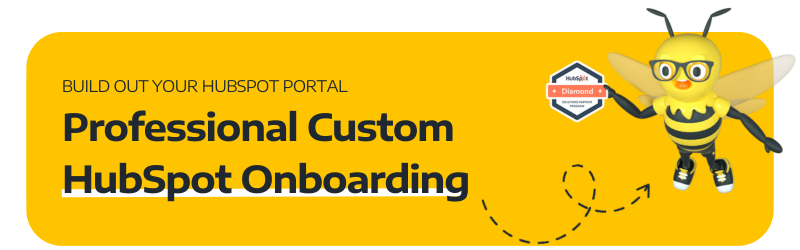


.png?width=100&height=100&name=HubSpot%20for%20K%E2%80%9312%20Education%20How%20Schools%20Use%20HubSpot%20to%20Improve%20Enrollment%20(and%20How%20to%20Set%20It%20Up).png)
.png?width=100&height=100&name=The%20Complete%20Guide%20to%20HubSpots%20Prospecting%20Agent%20(2025%20Edition).png)
