HubSpot is one of the best tools in any marketing or sales team's arsenal, but a tool is really only as good as the person using it. Our CAM (Channel Account Manager) at HubSpot, Jacob (@jacobin617), loves to use the analogy of a helicopter. It goes something like this -
If someone asked you if you wanted a helicopter, what would you say? You'd say heck yeah!

Then they'd drop the helicopter off in your backyard and you'd have no idea what to do with it. Where do you get gas for the helicopter? How do you fly it (hint: that's not how!)? Who does helicopter maintenance? There are so many questions to go along with your cool new toy.HubSpot works the same way. HubSpot can be the coolest and most successful tool in your marketing/sales toolkit, but only if you know how to use it. In our time as a HubSpot Partner Agency, we've seen and developed a lot of new use cases for all kinds of industries and businesses (B2B, B2C, and nonprofit). We want to pull back the curtain a bit to give you some more advanced hacks that you can start implementing today to get even more out of your investment in HubSpot. Let's dive in!
Lead Scoring
Don't forget about those negative attributes!
There is a ton of data at your fingertips through HubSpot, but all the data in the world isn't useful unless you are able to understand it and act on it.
A lot of HubSpot users are focused on understanding where their contacts are falling in their funnel so that they can nurture them into the next step and eventually into becoming customers and brand promoters (as per the HubSpot Inbound Methodology), but very few are doing it based on data.
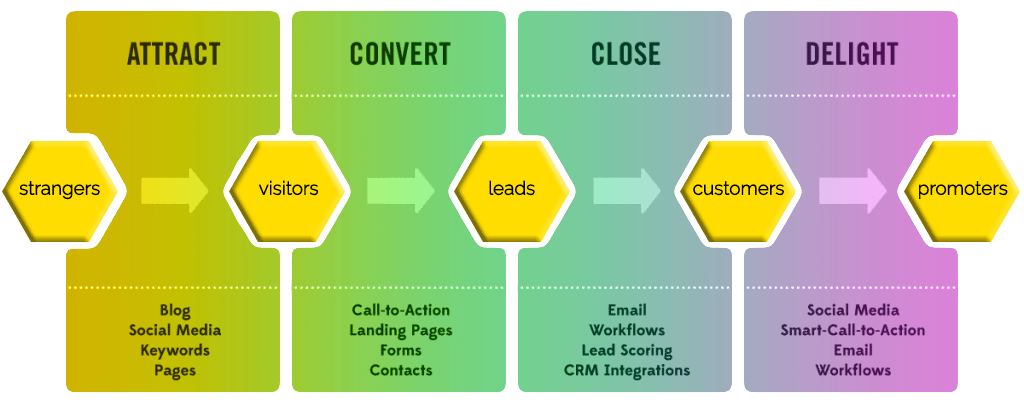
Enter lead scoring. Lead scoring is a way of determining where a user is in the funnel by the actions each of your contacts take. This can be anything from the last time that someone opened an email to their last purchase amount. By assigning values (both positive and negative), you're able to identify where a contact is in your funnel, if they're at a position to send to sales, predict your sales timeline, and even give your sales team immediate notification when a contact hits a certain point where they should reach out.
One big tip to get the most out of lead scoring is to make sure you incorporate both positive and negative attributes. Many businesses make the mistake of only focusing on positive attributes - those that indicate that a prospect is moving down the funnel - but sales simply aren't that linear. Contacts in all industries will take steps forwards and backwards. If you're not accounting for the potential backward steps, you will likely pass off leads at the wrong time to your sales team - and we all know what a mess that can create!
Define Your Lifecycle Stages
One of the best things about HubSpot is that it can be built in a way that works for any business or organization. HubSpot automatically loads lifecycle stages to include:
- Subscriber
- Lead
- Marketing Qualified Lead (MQL)
- Sales Qualified Lead (SQL)
- Opportunity
- Customer
- Evangelist
- Other
For a charter school network, for example, there aren't really MQLs, SQLs, or customers. Those labels really don't fit into the education enrollment funnel.
This is your opportunity to redefine what those mean and even use them in your lead scoring efforts. Here is an example of how we have used lifecycle stages to identify where prospects live in the funnel:
For education, we found that it is most important to know if someone (a parent or student) is out of the funnel (not yet qualified enough to register in the funnel), top of the funnel, middle of the funnel, or bottom of the funnel. We redefined the lifecycle stages to be:
- Subscriber = out of the funnel
- These people are too new to be viewed as a part of the funnel, yet.
- Lead = top of the funnel (TOFU)
- These people are just starting to research what they want in a school for their child (at any level).
- MQL = middle of the funnel (MOFU)
- These people have identified the attributes they want in a school and are starting to evaluate their options.
- Opportunity = bottom of the funnel (BOFU)
- These people are likely to choice your school and are those that should be focused on first during an enrollment period.
- Customer = enrolled student
- These are the parents or students that have successfully enrolled. Because of the way education enrollment works, you may have to go in later (even weeks or months later) to mark these contacts as customers.
This can be done for any kind of business or organization. The trick is to clearly define what each stage represents in your business and to communicate that across all levels of your organization.
Internal Workflows
Typically, we all think of workflows (or drip campaigns) as contact facing, but utilizing them for internal processes can be...well...life changing.
Workflows are the automation part of marketing automation in which you are able to accomplish specific goals without having to manually touch it. Your contacts self identify in order to be enrolled in a workflow and their actions determine their path through the workflow. This is very helpful in a contact facing situation where you're able to send that contact specific emails based on the actions they take, but thinking of workflows for your internal process is a game changer.
Internal workflows can be as simple as changing a property on a contact's record to signal movement between lifecycle stages or sending an internal notification (through email, push notifications, or even text message), or as complex as running an entire onboarding process!
Every business works a little different, but utilizing internal workflows can streamline processes, keep everyone on the same page, and keep things from slipping through the cracks. We have just developed a fully automated onboarding process for our new clients through a workflow. It is completely changing the way we think about onboarding and the handoff between sales and execution at HIVE.
ChatBots
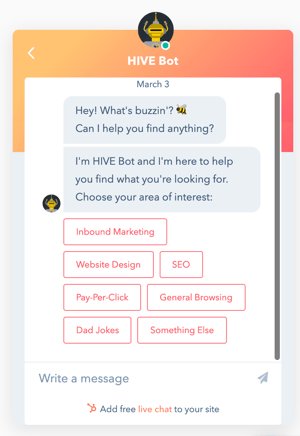 The way that we as consumers use websites has made a major shift over the last couple years and you may not have even noticed it! Yeah - we're using chat more than ever! So much so that up to 62% of people EXPECT a chat option on your website.
The way that we as consumers use websites has made a major shift over the last couple years and you may not have even noticed it! Yeah - we're using chat more than ever! So much so that up to 62% of people EXPECT a chat option on your website.
There are a few objections that we hear all the time from businesses when we talk to them about chat such as, "I don't have time to manage a live chat" and even, "I keep answering the same questions over and over!". It makes sense - you're busy and if you're doing a good job with your inbound marketing, you're likely getting more and more traffic to your website each month.
Enter chatbots.
The beauty of a chatbot is the fact that you can solve BOTH of those objections. First, you can start your chatbot off by giving your visitor the option to choose (by selecting a button) what they're trying to find or answer and immediately provide them with what they're looking for without having to manually do it. Second, you are able to answer a majority of the questions that come through your chat so you don't have to worry about constantly chatting. Whether you're a small business or an enterprise business, a chatbot can completely change the way you view chat on your website and improve your user experience dramatically!
Dynamic Content
One of the best things about a tool like HubSpot is the data and ability to identify specific contacts on your website. At the same time - one of the most overlooked tools in HubSpot is the ability to provide a different experience to each of these contacts by utilizing dynamic content.
Dynamic content is simply the ability to provide different content depending on who is viewing it. It can be as simple as showing a different call-to-action depending on if a contact has clicked a CTA before or not, or as complex as providing a completely different website experience through the HubSpot CMS, based on what you know about each contact.
The digital landscape has changed. Customers haven't. They still want to be treated special and they still only care about the things that matter to them (not what you want to tell them). Utilizing dynamic content to talk to each of your personas in a way that resonates with them will completely change the way you view your website and online experiences.
Integrations
Finally, the fact that HubSpot has an open API is a complete game changer that most businesses aren't taking full advantage of. Let's face it - it's 2019 - the softwares that we use every day need to work as hard as we do. If you're still utilizing a technology that has a closed API, you should probably start looking for an alternative because that company is going the wrong direction.
There are countless native HubSpot integrations as well as tons of opportunity to use a tool such as Zapier in order to connect any tools that don't yet have a native integration.
Use your integrations. The more information you can get into HubSpot, the more powerful HubSpot can be!
There are an infinite number of ways to use HubSpot. The way we at HIVE use HubSpot and the way you'll use HubSpot are probably going to be drastically different, but neither is right or wrong. The point is, HubSpot is meant to be built in a way that works for you, your team, and your customers. What are some of your favorite ways to hack HubSpot? We're always looking for fun new ways to get more out of HubSpot!



.png?width=100&height=100&name=HubSpot%20for%20K%E2%80%9312%20Education%20How%20Schools%20Use%20HubSpot%20to%20Improve%20Enrollment%20(and%20How%20to%20Set%20It%20Up).png)
.png?width=100&height=100&name=The%20Complete%20Guide%20to%20HubSpots%20Prospecting%20Agent%20(2025%20Edition).png)
