Though HubSpot has had its own content management system (CMS) for years, this year has had a lot of changes in the HubSpot CMS lineup. Including price changes for HubSpot CMS Pro and HubSpot CMS Enterprise levels as well as the brand new introduction of HubSpot CMS Starter!
HubSpot CMS History
HubSpot began offering CMS-type services years ago under their COS designation (we know — we just rolled our eyes at "COS" as well 🙄). The aim was to provide marketers with website options without the need for heavy coding by developers. But there were limitations. In all honesty — HubSpot COS was the neglected step-child of HubSpot that didn't get the attention it deserved early on.
So in 2020, they reconfigured the platform to allow developed themes, rebranded the offering as the CMS Hub (whew...it's about time 😅), and gave both developers and marketers a whole new experience. They launched with one level which was just known as CMS. In practice, it was essentially CMS Professional.
Next came the introduction of CMS Enterprise which was meant for more sophisticated businesses with larger and more advanced functionality needs. Both CMS Pro and Enterprise had full functionality, included a built-in SSL certificate and cyber threat protection, and after the infrastructure was built, the same marketer-friendly changes and updates were available in the same way marketers manage landing pages and email campaigns. This allowed web pages to be a more integrated part of the reporting process and the added benefit of having the CMS automatically integrate with HubSpot's free CRM by tracking user behavior without any customizations needed. This is one of the reasons G2 named HubSpot CMS the #1 web content management system earlier this year.
HubSpot CMS vs. WordPress
As a HubSpot Solutions Partner since 2015, we were huge proponents of all things HubSpot. But the early COS environment just wasn't as functional or customizable as other CMS tools like WordPress. We found it difficult to position HubSpot COS vs WordPress because it really wasn't as powerful as WordPress and the features and price consistently made HubSpot COS far less appealing. Don't misunderstand us — WordPress was and still is imperfect. There are a lot of issues with poorly designed themes, plugins, and extensions, security issues, speed issues, and a host of other problems, but at that time WordPress crushed the HubSpot COS in nearly every category.
So when HubSpot shared the CMS option to partners we skeptically looked into it. And we were impressed! Our website made the switch from WordPress to HubSpot CMS in 2020 and we couldn't be happier.
<< Learn why we switched, our favorite features,
and why the pricing actually isn't high. >>
But there was still significant room for improvement. Not long after, HubSpot added themes as well as a CMS Enterprise option to their offerings, significantly improving the usability and functionality of the tools. Still, we wondered where the starter option was. You see, HubSpot typically has an entry-level option for each of its Hubs. Apparently, they were thinking the same thing and had been developing a starter option! Just this month a new CMS Starter was launched!
HubSpot Pricing Update July 2020
You may have noticed some pricing changes for CMS Hub last month. CMS Pro is now $400/month and CMS Enterprise is now $1,200/month. While these prices may seem significant (especially if you're comparing it to a "free" WordPress instance), when you consider hosting, SSL certificate, functionality, security, updates, CDN, maintenance, management, and more — the price starts to become much more realistic and in many instances it ends up being less expensive than WordPress.
The New HubSpot CMS Option: CMS Starter
CMS Starter is a simple web content management system for growing businesses who want to leverage HubSpot's CRM (and maybe additional Hub features) to gain more visibility into website users and leads and generate business through their website.
Starter CMS Hub is a fast, secure, and reliable website platform that allows developers to efficiently build great templates and functionality and marketers to easily manage and build pages. Here's how HubSpot made that a reality:
A fast, secure, reliable website
-
-
Unlike a traditional CMS the security, speed, maintenance, and reliability of your website are included right out the box with standard security features like SSL certificate, a web application firewall, and a globally hosted CDN. You'll no longer need to layer on different solutions that are a pain to manage, and could potentially cost you more money than you were intending to spend on your website.
- Updates will happen automatically which means you no longer need to install or manage updates for third party plug-ins.
-
Efficiently build remarkable websites
-
-
Many traditional CMS platforms allow you to either have a simple web page builder that lets marketers create content quickly, but has no tools for your developers, or you can have a legacy enterprise CMS that is extremely flexible for developers, but completely blocks out your marketer.
-
HubSpot's goal with CMS Hub and the new starter option is to allow both. CMS Hub Starter lets developers use the tools, technologies, and workflows that they prefer to create flexible themes for your marketers to work within. Marketers can then take ownership of the site — updating the look and feel of their website as they see fit, without being restricted by the dev team’s sprint cycle.
-
Of course as expected with an entry level product there are some limitations. You can only have up to 15 pages (not including landing pages or blog posts), only one blog (with unlimited blog posts), and you are limited to 10 reporting dashboards. However, the entire CMS Hub Starter package, like it's siblings, sits on top of the free HubSpot CRM and is priced at just $25/month (website development time and fees are not included) or you can get CMS Starter as part of the HubSpot Starter CRM Suite which includes Marketing Starter, Sales Starter, Service Starter, CMS Starter, and Operations Starter for just $50/month! Wondering what the full list of CMS Starter features looks like? Here you go:
- Drag-and-drop editor
- Mobile optimization
- Standard SSL certificate
- Design manager
- Custom domains
- 99.99% measured uptime
- Content delivery network (CDN)
- Built-in AMP support for blogs
- Website themes
- Local website development
- Advanced menus
- App and asset marketplace
- Messenger integration
- Site export
- Website structure import
- Blog import
- URL mappings
- 24/7 security monitoring & threat detection
- HubSpot mobile app
- 1 Blog
- 10 Reporting dashboard, 10 reports per dashboard
- 15 Website pages. Does not include dynamic content.
- 1:1 technical support
- Email and in-app chat support
- Live chat
- Forms: standalone pop-up, embedded, and collected forms
- Landing pages with limited features
- 1 Shared inbox
- 1 subdomain and 1 CCTLD on 1 root domain
- Website traffic analytics
- Standard web analytics dashboard
- Up to 5 currencies
If you are looking to make a switch to a website that has easier marketing management and updates, a better website visitor experience while adding more reporting, then CMS Hub may be a good fit for you.

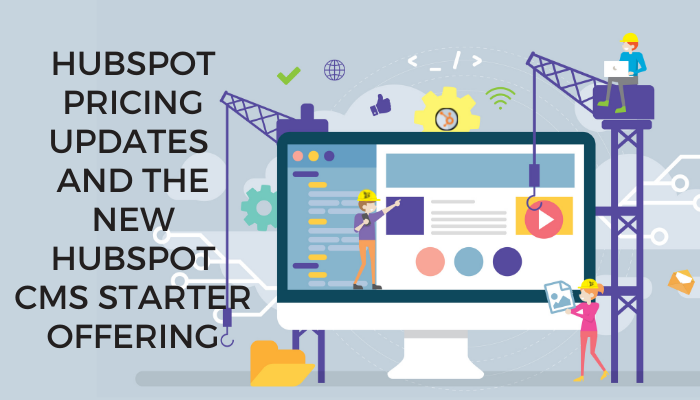
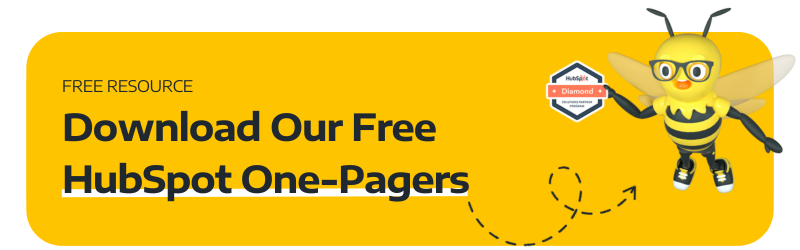
.png?width=100&height=100&name=HubSpot%20for%20K%E2%80%9312%20Education%20How%20Schools%20Use%20HubSpot%20to%20Improve%20Enrollment%20(and%20How%20to%20Set%20It%20Up).png)
.png?width=100&height=100&name=The%20Complete%20Guide%20to%20HubSpots%20Prospecting%20Agent%20(2025%20Edition).png)
