Marketers looking for an easy way to build and customize their website have long turned to page builder plugins. The intuitive drag and drop experience makes creating, editing and customizing your website easy, all without writing any code. Elementor and Gutenberg are two of the most popular page builders available today for WordPress websites. Both have unique features and customization options available to enhance your site development experience. In this comparison, I break down the most popular features of each to help you decide which one is best for you.
Quick Links
What is the WordPress Elementor Block Editor?
Elementor is perhaps the most popular page builder plugin for WordPress. It has many features and benefits along with a few shortcomings. Millions of users are fans of its drag and drop interface, but this convenience can come at the expense of decreased website speed and performance.
Elementor was first introduced in 2016 and quickly gained popularity among WordPress users. The reason for its almost instant acceptance was the difference between Elementor's visual drag and drop builder and the dated text editor and limited functionality included with WordPress at that time. Over 8 million websites use Elementor, so there is no disputing its popularity.
Elementor's website building experience is very close to WYSIWYG (What You See Is What You Get). The visual editor replaces the default WordPress editor and presents a more friendly editor.
What is the WordPress Gutenberg Block Editor?
Gutenberg is the block editor developed by WordPress and was released back in 2018 along with WordPress 5.0. WordPress created Gutenberg to improve the experience of designing, building, and publishing a website. It has a modular block system that approaches the convenience of a page builder without adding weight and performance issues to your pages. Tons of different block patterns and pre-made templates are available. Unfortunately, at this time, it is not as slick and user-friendly as a true page builder.
Unlike the WYSIWYG experience with Elementor, Gutenberg shows website elements without the site theme and other elements applied. So, it's more like a preview than an actual live edit. To see how your Gutenberg blocks will appear, you need to view the page as a user would on your actual site. This is as simple as clicking the Preview and/or Publish button, but it's still one extra step.
The Pricing Options Available for Both Plugins
Elementor has both free and paid versions available. The free version comes with 40+ basic widgets and 30+ templates. The premium plans start at $49 per year for one site, ranging up to $999 per year for the agency plan, with a limit of 1,000 sites. The premium version has extra widgets (90+), extra templates (300+), website builder kits, premium support, and other features. These are all often worth it if you have the budget for your project. The basic premium subscription is generally needed when building a business website, as the free version can be somewhat limited.
Gutenberg is always free and built into WordPress. WordPress documentation includes a list of the currently included blocks, and the list is growing all the time.
An Overview of the Add-ons and Community Support
Both options have a growing ecosystem of add-ons to improve functionality, but additional Elementor plugins can degrade speed even more.
Tons of add-ons, libraries, and additional resources are available for both Elementor and Gutenberg. The most popular upgrade to Elementor is the Pro subscription mentioned above which adds tons of features. A popular upgrade for Gutenberg is the Spectra plugin (formerly, Ultimate Add-ons for Gutenberg). Spectra includes more than 30 custom blocks and 75+ website templates.
Which One is Best For You?
Determining which is best for you really depends on your needs, available resources, and personal preference. If your primary concern is building a great-looking WordPress site quickly and you can take a small performance/SEO hit, Elementor is a great choice. This is especially true if you want a series of complex pages that differ greatly from each other. It has its own drag and drop interface, but most users find it easy to master. There are many options available within Elementor that might meet all your needs.
The Gutenberg block editor is easy to navigate, and although it currently lacks some of the polish and features of a true page builder, that gap in user experience is closing all the time as new features and add-ons become available. It is a great choice if you are working with a professional web development company to design and build a site that meets your precise needs, if your budget is limited, or if your primary concern is performance and SEO.
Custom Gutenberg blocks can be built to match any design or functionality. Building them from scratch requires a bit of expertise, but the process can be simplified using the popular Advanced Custom Fields plugin. The combination of page speed and customization makes it a great option.
Adding plugins to your WordPress site should be done with some caution. They often slow down your site and may introduce errors, compatibility issues, and security vulnerabilities. Page builders and associated plugins are no different. Popular plugins like Elementor are generally safe, but speed can still be a serious issue. The Gutenberg functionality is built into WordPress, and performance tests prove Gutenberg sites load as much as 10% faster in a side-by-side comparison.
In my opinion, Elementor arose as perhaps the most prominent and trustworthy of the two options. However, Gutenberg is the best all-around choice for most websites. It's the default WordPress option, and it has the full support of the core WordPress developers. There are tons of plugins available to enhance the functionality of WordPress. Here are 10 must-have WordPress plugins that you might want to also try out.
At HIVE Strategy we have tons of ideas on how to give your website a digital facelift. Check out our website development page for more on how we can help turn your website into a conversion machine.


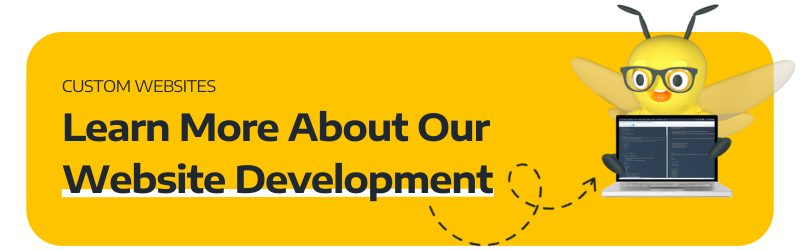
.png?width=100&height=100&name=HubSpot%20for%20K%E2%80%9312%20Education%20How%20Schools%20Use%20HubSpot%20to%20Improve%20Enrollment%20(and%20How%20to%20Set%20It%20Up).png)
.png?width=100&height=100&name=The%20Complete%20Guide%20to%20HubSpots%20Prospecting%20Agent%20(2025%20Edition).png)
